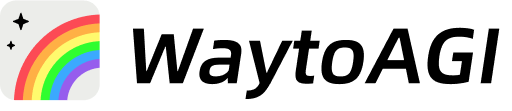Midjourney cref人物一致性
功能特性概述
“--cref”(代表“character reference”的缩写),用户可以在Midjourney Discord中的文本提示末尾添加该标签,并尝试根据用户粘贴在该标签后面的URL来匹配角色的面部特征、体型甚至服装。


用户可以通过在新提示的末尾添加“-cw”标签,后跟1至100的数字,在一定程度上控制新图像与原始角色的相似程度(在“--cref [URL]”字符串之后,格式如下:“--cref [URL] --cw 100”)。 “cw”数字越低,生成图像的变化就越大。 “cw”数字越高,生成的新图像就越接近原始参考图像。
参数说明
- 在提示后键入
--cref URL,并附上一个角色图片的URL - 您可以使用
--cw从100修改为0 - 强度100(
--cw 100)是默认值,使用面部、头发和衣服 - 在强度为0时(
--cw 0),它只会专注于脸部(适合更换服装/发型等)
您可以使用多个URL来混合多个图像中的信息/字符,就像这样 --cref URL1 URL2 (这类似于多图像或样式提示)
测试
为了测试cref在相同参数条件下,生成不同风格图像能力, 这里统一使用了cw值为100的默认值.
也是为了最大化让生成的图片和原图像.
生成人物
测试发现,如果--cw的值为100时候, 打在脸部的光线这些也会被继承下来
Fuji camera, a young Chinese girl, long black hair, big eyes, facing the viewer, disposable camera shot, white background, photo taken on a white background --ar 9:16 --s 250 --v 6.0 --style raw

Fuji camera, a young Chinese girl, long black hair, big eyes, facing the viewer, on the beach, sunset, disposable camera, medium shot, half-length, center composition --ar 9:16 --cref https://s.mj.run/7GlcFWsD0_8 --s 250 --v 6.0 --style raw
Fuji camera, a young Chinese girl, long black hair, big eyes, profile, looking up to the sky, at the beach, sunset, disposable camera --ar 9:16 --cref https://s.mj.run/7GlcFWsD0_8 --s 250 --v 6.0 --style raw

两个张照片的对比
可以点击视频看下, 大家觉得效果怎么样?



最好与Midjourney图像中的角色一起使用,而不是真实的人或照片。(这点在真实照片会给出例子)
这是你需要知道的:
Cref类似于常规的形象提示,但强调角色特征。
它不是精确的,也无法复制像酒窝、雀斑或衬衫标志这样的细节。
Cref适用于Niji和普通Midjourney模型。
用于图标
另外我们测试一个有意思点的, 用于图标
生成图标的底图
Icon, minimalist, train engine, black background --s 250 --v 6.0 --style raw

来这个图标行驶在乡村上
Icons, minimalism, locomotive, traveling on the countryside --cref https://s.mj.run/8l6biltf0uM --s 250 --v 6.0 --style raw

真实照片
上面我们都是用Midjourney生成的图片作为底图,现在我们看下, 拿一张真实的照片, 看出来的效果如何
提示词
Fuji camera, 3.5mm old photo, eyebrows are flat and wide, eyes are medium sized; nose is high and straight, nose tip is wide and thick; lips are thin, mouth is not wide; cheeks are flat, chin is square, facing the viewer, disposable camera shot, African Desert --ar 9:16 --cref https://s.mj.run/QW_R3qPjWJA --s 250 --v 6.0 --style raw
原图

出图效果




怎么说呢? 出来的四张图片, 和原图还是神似, 认真看还是能看出来和原图的一些差别的. 不过如果你用于做一些比如小说推文, 插图也够用.
漫画风格
生成底图
Japanese cartoon, Catwoman, tall, long red and blue hair, cat ears headdress, facing the camera, facing the audience, black turtleneck leather jacket, white background --ar 3:4 --s 250 --niji 6


apanese manga, catgirl, tall, long red and blue hair, cat ears headdress, facing camera, facing audience, shocked expression, morning, sitting on bed, yellow pillow, wearing pink pajamas --ar 3:4 --cref https://s.mj.run/g_8Qu-NI2WY --cw 0 --s 250 --niji 6
注意, 这里用了cw,并把参数设置为0. 是为了给人物换下衣服.


提示词 着急出门
Japanese manga, catgirl, tall, long red and blue hair, cat ear headdress, side view, anxious expression, distant view, running, running out of the door at home --ar 3:4 --cref https://s.mj.run/g_8Qu-NI2WY
提示词 跑在城市街道上
Japanese manga, catgirl, tall, long red and blue hair, cat ears headdress, anxious expression, running on the city road --ar 3:4 --cref https://s.mj.run/g_8Qu-NI2WY --s 250 --niji 6
提示词 站在便利店门口
Japanese manga, catgirl, tall, long red and blue hair, cat ears headdress, nervous expression, standing in front of a convenience store, noon sun --ar 3:4 --cref https://s.mj.run/g_8Qu-NI2WY --cw 100 --s 250 --niji 6



产品和背景的融合
How to add and style a product into a background in Midjourney 如何在 Midjourney 中添加和设计一个产品到背景中
- Go to Midjourney 前往 Midjourney
- Use the "/describe" feature, upload your product image, and then add your desired image, in this case, bubble background 使用"/describe"功能,上传您的产品图片,然后添加您想要的图片,本例中是气泡背景
- Copy the image description prompt from your product, then repeat the process for your background image. 复制产品中的图像描述提示,然后对背景图像重复此过程。
- Copy the image url of your product then add the url for the background and add "--cref" at the end of your prompt 复制您产品的图像 URL,然后添加背景的 URL,并在提示的末尾添加“--cref”
- Use the following prompt formula: (image description prompt product) + (image description prompt background image) + (image link product) + (image link of background) (--cref) 使用以下提示公式:(图像描述提示产品)+(图像描述提示背景图像)+(图像链接产品)+(背景图像的图像链接)(--cref)
- Example: 例子:
“A closeup of delicate soap bubbles floating in the air, with a soft pastel background that adds to their ethereal beauty. The focus is on capturing the intricate details and reflections within each bubble, creating an enchanting atmosphere in the style of the artist. A red blank can of soft drink isolated on a white background, this rendered illustration with copy space for your design. A red mock up can of soda or energy drink. No text. A mockup template for product presentation. A vector stock photo in the style of no particular artist. --cref s.mj.run/oSPhuO8g0iQ s.mj.run/N4XwfMEdM0o” 空中漂浮着精致的肥皂泡泡的特写,柔和的粉彩背景增添了它们的飘渺之美。重点是捕捉每个泡泡内部的复杂细节和反射,营造出艺术家风格的迷人氛围。一罐红色的软饮料空白罐在白色背景上孤立,这是一种渲染的插图,为您的设计提供了空白空间。一罐红色的模拟罐装苏打水或能量饮料。无文字。产品展示的模拟模板。一种无特定艺术家风格的矢量库存照片。

总结
Cref使用的关键有两点
- 先要确定要你的底图, 底图用Midjourney生成的效果会优于用真实照片
- cref的参数设置, 100可以让人物面部,衣服,发型等保持一致, 而设置0,可以和提示词配合保存面部不变,改变人物的衣服,发型(参数需要根据实际的情况来做调整, 找到临界值, 太低可能会造成脸部也发生改变,太高服装发型更变又起不到作用)