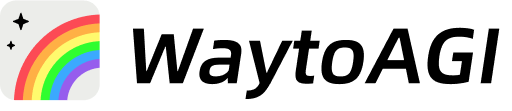Midjourney 人物一致性已上线
本文档可编辑欢迎大家补充自己的素材
逗砂 AIGC研修社《Midjourney角色一致性功能使用报告》
https://mp.weixin.qq.com/s/D5L1hJwPskHpZFM8mM4OnA
努力的五花肉 RaDesign Midjourney V6 更新角色一致性命令 "--cref "
https://mp.weixin.qq.com/s/X7N8fHpwuV9fDeMjgvOoEw
数字生命卡兹克:半个AI圈期待的Midjourney角色一致性首发评测 - 再入迷梦
https://mp.weixin.qq.com/s/KQU3uxXSOtizLn3oa1tPq
【案例】用一致性创作绘本故事
莱森
官方说明和操作:
DavidH:Hey @everyone @here we're testing a new "Character Reference" feature today This is similar to the "Style Reference" feature, except instead of matching a reference style it tries to make the character match a "Character Reference" image. How it works
- Type
--cref URLafter your prompt with a URL to an image of a character - You can use
--cwto modify reference 'strength' from 100 to 0 - strength 100 (
--cw 100) is default and uses the face, hair, and clothes - At strength 0 (
--cw 0) it'll just focus on face (good for changing outfits / hair etc)
What it's meant for
- This feature works best when using characters made from Midjourney images. It's not designed for real people / photos (and will likely distort them as regular image prompts do)
- Cref works similarly to regular image prompts except it 'focuses' on the character traits
- The precision of this technique is limited, it won't copy exact dimples / freckles / or tshirt logos.
- Cref works for both Niji and normal MJ models and also can be combined with
--sref
Advanced Features
- You can use more than one URL to blend the information /characters from multiple images like this
--cref URL1 URL2(this is similar to multiple image or style prompts)
How does it work on the web alpha?
- Drag or paste an image into the imagine bar, it now has three icons. selecting these sets whether it is an image prompt, a style reference, or a character reference. Shift+select an option to use an image for multiple categories
Remember, while MJ V6 is in alpha this and other features may change suddenly, but V6 official beta is coming soon. We'd love everyone's thoughts in ideas-and-features We hope you enjoy this early release and hope it helps you play with building stories and worlds
翻译版本
DavidH:嘿@大家 @这里我们今天正在测试一个新的“角色参考”功能 这类似于“样式d引用”功能,只是它不是匹配引用样式,而是尝试使字符匹配“字符引用”图像。 它是如何工作的
- 在提示后键入
--crefURL,并URL字符图像 - 您可以使用
--cw将引用“强度”从100修改为0 - 强度100(
--cw 100)是默认值,使用脸部、头发和衣服 - 在强度0(
--cw 0)时,它只关注面部(适合换衣服/头发等)
它的意义是什么
- 此功能在使用由 Midjourney 图像制作的角色时效果最佳。它不是为真实人物/照片设计的(并且可能会像常规图像提示一样扭曲它们)
- Cref与常规图像提示类似,只是它“专注”于角色特征
- 这种技术的精确度有限,无法复制精确的酒窝/雀斑/或T恤标志。
- Cref适用于Niji和普通MJ模型,也可以与
--sref组合
高级功能
- 您可以使用多个URL来混合从多个图像 /characters的信息,如下所示
--cref URL1 URL2(这类似于多个图像或样式提示)
它在网络alpha上是如何工作的?
- 将图像拖动或粘贴到想象栏中,它现在有三个图标。选择这些设置是图像提示、样式引用还是字符引用。Shift+select an选项可将图像用于多个类别
请记住,虽然MJV6处于alpha阶段,但此功能和其他功能可能会突然更改,但V6官方beta即将推出。 我们希望每个人的想法在想法和功能 我们希望你喜欢这个早期版本,并希望它能帮助你玩建筑故事和世界

作者:Emm
MJ一致性及SD的lora+IPadapter测试效果对比
https://x.com/emmanuel_2m/status/1767343807476170878?s=20
A blue-skinned man with large yellow eyes, bald, wearing a BJ gi with a blackbelt, raising his arm in victory on a podium, pointy ears, wrinkles, highlydetailed,35 mm,award-winning photography, bokeh, studio quality"
以下是大家测试的案例
作者:歸藏、
https://x.com/op7418/status/1767363283827446209?s=20
作者:AI & Design (Marco)




https://x.com/aianddesign/status/1767329516660437001?s=46
作者:Joanna嗯
prompt: a isometric 3d model of a man smoking a pipe
视频是测试效果
作者:tinkerbrains
Tintin, in a green shirt, enters a room full of toys, investigating with a curious face. --cref URL --cw 0
穿着绿色衬衫的丁丁走进一间满是玩具的房间,一脸好奇地调查着。--cref URL --cw 0

And with cw100 parameter, it matched hair, clothes and face (almost closely)
使用cw100参数,它匹配了头发,衣服和脸(几乎接近)


作者:Tatiana Tsiguleva



作者:David M. Comfort
作者:Dogan Ural


作者:鱼._.
刘亦菲好像没有很像,但是风格是迁移了🤣


作者:梦三千
刘亦菲不太像,但是整体风格头发,色调学到了
A photo of the Chinese actress Liu Yifei wearing a silver dress, posing for an Instagram post with her hand on one cheek and long wavy hair in a high ponytail. The background is a light beige. Her expression looks gentle but she has charming eyes that sparkle slightly as if it were an extreme closeup shot. She's sitting at a table. --ar 85:128 https://s.mj.run/LMdq4weAmfI --cw 20

作者:mm
角色设定好后,就可以疯狂切换场景出图了




作者:chuck
用ai生成的人,来生成。真人的效果生成了四张 就一张比较像


作者:曲东奇
发现亚洲人不大像


欢迎大家继续补充,直接下面贴图

作者:猫叔
cw 100

cw 0

cw 100

作者:Ragnar (沙丘主题测试)
沙丘测试,没看的赶紧去看
参考人物:

咒语:
close-up photo of Timothée Chalamet from the movie DUNE --v 6.0 --ar 2:3 --style raw
Zendaya
测试1:--CW 100 (整体风格服装还原度强)
风格保留,包括3D物品的材质也和原图很像
生成人像:

油画:

3D:

测试2: --CW 50(整体还原度中)
风格产生一定变化,黑色系。服饰和妆容有相似处
生成人像:

油画:

3D:

测试3: --CW 0(仅面部还原)
风格完全产生变化,服装保留度0%
生成人像:

油画:

3D:

测试4:人物一致+风格一致
CREF-人物参考 CHARACTER SREF-风格参考 STYLE
参考人物(MJ生成)

参考风格1

参考风格3

参考风格2

产出效果
风格1+2+3混合


参考风格1 权重放大


参考风格2 权重放大


参考风格3 权重放大


测试5:人物+沙虫
可能沙虫的素材不够,出来的图开始离谱



将沙丘2结合奥本海默:

作者:玩图 siri
一致性捏个高圆圆



作者:三思
离谱熊测试
1、测试样貌
--cref 垫图2张


--cw0

--cw 50

--cw 100 (蘑菇帽子还原的比较好)

好像这个测试起来效果不太明显(熊脸可能差的不是特别大)
2、测试下服装(带着红色围巾,穿着鲜花和草编织的草裙)
--cw 0 --cw50 --cw100(脸部体型服装均表现,)
但是风格不太一样,有时候像油画,我们在增加--sref试试



2、测试下服装+统一风格 (风格比较统一草裙子没了,可能是关键词没写好,草地啥的污染)
--cw 0 --cw50 --cw100 (--sref --sw 100)



测下其他服装
黄色马甲

黑色皮夹克

背着咖啡色的双肩包

测试结果:

作者:传庆
使用Android 18号测试,衣服和人脸特征可以保持相似,但人体扭曲的情况高概率出现,同时强行绘制近景,会忽略场景和镜头等关键词
作者:野菩萨
https://www.xiaohongshu.com/explore/65efacd5000000001203d912






作者:史莱姆
左侧原图,右侧是生成的图片
A girl, happy, urban, realistic --cref [url] --cw 100 --style raw

作者:张余

Confident posture, Close-up shot, The Piano --cref https://s.mj.run/0IQTkNHvD54 --cw 50

Professional woman with sunflowers, Elegant attire, Close-up shot --cref https://s.mj.run/0IQTkNHvD54 --cw 50



cloisonne --cref https://s.mj.run/0IQTkNHvD54 --cw 50

发布此功能前的保持一致性教程
YouTube大神TAO最新的教程, 原理也很简单,就是把已经确定好的角色生成一个固定成一个快捷命令,每一个角度一个快捷命令,再通过vray重绘调用命令重回人物头部。
1.生成图像(提示词加入分割描述,让一张图生成多张同空间小图)
2.通过目标图像不断的重复生成,获取更多一致性的角色图像,下载分类(按照视角不同分类)。
3.上传图像,调用prefer option set命令,先写命令名称(一个视角操作一次),再放入该视角的照片(4-5张)。
4.放开角色限制生成图像,在确认好的图像上进行局部重绘,框选头部,在原来的命令下加入—快捷命令名称,确认生成即可。
作者:天天向上


















作者: CYCHENYUE











作者: lavon

作者:李昀桓

原图

效 果 图