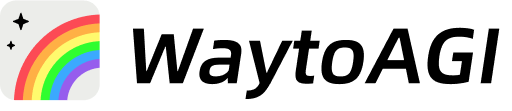GPTs 实战:利用 AI 的制作迷宫卡片
嘿,大家好呀,我是景淮,一个在加拿大的朋友,每天陪你一起玩转 AI。
最近,发现外甥很爱玩一类游戏书,其中有一类小孩子很喜欢的题目,就是 “迷宫” 题,其实去年年末就想到了这个主题,但是因为一些原因一直在拖,拖着拖着就到今天了。
择日不如撞日,就今天啦~
没错,今天我们的孩子王系列内容主题如下
如何利用 AI 的制作迷宫卡片
本文会根据以下内容顺序进行:
- 需求分析
- 分步实现需求
- 提示词编写测试
- GPTs 使用链接
- 总结
一、需求分析
迷宫题,其实可能不需要太多的介绍,大家小的时候或多或少应该都玩过。

一)迷宫题对孩子有什么好处?
“迷宫题,不就是一种游戏嘛!孩子拿着笔在那里画来画去能有啥用?有那时间还不如学学数学加减法呢!”
亲爱的朋友们,如果你要也是这种观点就错啦!
首先呢,迷宫确实是游戏的一种,但它的价值远超表面看似简单的“画来画去”。虽然学习数学加减法的重要性不可否认,但迷宫题同样在孩子的智力和综合能力发展中扮演着重要角色。
- 迷宫题可以锻炼孩子的 问题解决能力。在迷宫中找到正确的路径,需要孩子运用逻辑思维和策略,这种能力是解决日常生活中各种问题的基础。
- 迷宫题能增强孩子的 空间感知能力。理解和处理空间关系,对于日后的数学几何学习和科学实验都有直接的帮助。
- 迷宫题还可以提升孩子的 专注力和耐心。在这个过程中,孩子需要集中注意力,并且在遇到困境时保持耐心,这对于他们的学习和生活都有重要意义。
- 手眼协调 也是迷宫题的一大益处。通过手和眼的配合,孩子能够提高精细运动技能,这在他们学习书写和其他精细操作时非常关键。
- 迷宫题还能促进 记忆力和认知能力 的发展。孩子们在迷宫中尝试不同路径并记住正确路线的过程中,无形中锻炼了记忆力。
- 最重要的是,迷宫题作为一种游戏,能够让孩子在 轻松愉快的氛围中学习和成长 。过于强调学术知识可能会给孩子带来压力,而适度的游戏则能提供一种平衡,帮助孩子在游戏中学习,在学习中享受乐趣。
因此,迷宫题不仅仅是一种简单的游戏,它在孩子的智力、情感和社会性发展中有着独特的价值。与其认为孩子“画来画去”是在浪费时间,不如看到他们在这一过程中所获得的多方面成长。这些成长将为他们日后的学习和生活打下坚实的基础。
二)创作思路
首先,有个问题,我们用常规的 AI 思路能够制作这种迷宫吗?
答案是否定的,其实是不能的。比如我们拿自然语言识别能力最好的 Dalle-3 来测试一下。
你能帮我设计一个宇宙主题的迷宫游戏图吗?要注意图片的内容中要有唯一的入口,唯一的出口,遵循与迷宫游戏的设计理念和设计逻辑。保证图片是平面 2D 的图片。其中迷宫作为主体,用最大的面积展示给用户。

观察上图,其实很明显的,它只是 “画” 出了这张图,却不是符合这种游戏的逻辑来完成的图片。
所以直接由 Dalle-3 来完成的办法完全是不行的。同理其他的绘图软件也是如此,毕竟我们不能要求理解画图逻辑还懂迷宫逻辑。
那我们还有种方法,就是由 GPT 来完成一段代码,由 Python 来绘制出迷宫。这种方法的好处就是逻辑完整可控,因为代码的缘故所以更好控制,也更加稳定。但缺点也是明显的,就是图片绘制出来,会很简单,没有太多吸引孩子的背景和其他元素等。
所以我们可以用叠加覆盖的方式绘制一张“主题”相关的图片做为底图,再把做好的图片覆盖上去。调整透明度,这样就可以得到我们想要的迷宫图了!
三)逻辑设计图

二、分步实现需求
一)GPT 生成主题相关的绘图提示词
1、提示词
根据用户输入的【主题】创作一段绘画提示词,要求对画面进行具体的描述。保证绘画提示词的第一段为下述内容,并把剩下的关于【主题】相关内容进行补全。最后把调整好的绘画提示词输出给用户。
模版:Create a vibrant and whimsical children's illustration set in 【主题的描述】.
2、效果图

二)Dalle-3:根据生成的图片绘制底图
1、提示词
根据上面生成的【绘画提示词】使用Dalle-3来生成图片,注意生成的图片的比例为1:1
2、效果图

三)Python:根据固定好的代码逻辑,随机绘制迷宫
1、Python 代码生成
我现在要使用Python绘制一张迷宫,请你帮我把这段完整的代码写出来,最后要生成一张完成的迷宫图,注意迷宫的整体应该是一个正方形的,左上角为迷宫的入口,迷宫的右下角为迷宫的出口。迷宫应该符合孩子平时玩的迷宫的所有要求。
2、逻辑微调
我们发现生成的图片是很合理的迷宫,但是即然是迷宫,边应该封好,至少大家不应该从边上出去,所以我们调整下提示词。

3、效果展示
这个复杂度如果觉得不够,也可以提出,然后对其进行调整。

4、获得代码
import matplotlib.pyplot as plt
import numpy as np
import random
def make_maze(size):
# Initialize the maze with walls
maze = np.ones((size, size), dtype=int)
# Define the starting point inside the outer walls
start = (1, 1)
maze[start] = 0
# Define the stack for DFS
stack = [start]
directions = [(0, 2), (2, 0), (0, -2), (-2, 0)]
while stack:
current = stack[-1]
neighbors = []
for direction in directions:
nx, ny = current[0] + direction[0], current[1] + direction[1]
if 1 <= nx < size - 1 and 1 <= ny < size - 1 and maze[nx, ny] == 1:
neighbors.append((nx, ny))
if neighbors:
next_cell = random.choice(neighbors)
wall = (current[0] + (next_cell[0] - current[0]) // 2, current[1] + (next_cell[1] - current[1]) // 2)
maze[next_cell] = 0
maze[wall] = 0
stack.append(next_cell)
else:
stack.pop()
# Make entrance and exit
maze[1, 0] = 0 # Entrance
maze[size-2, size-1] = 0 # Exit
return maze
def draw_maze(maze):
plt.figure(figsize=(10, 10))
plt.imshow(maze, cmap="binary")
plt.xticks([]), plt.yticks([])
plt.show()
# Define the size of the maze
size = 21 # The size must be an odd number to ensure proper walls
maze = make_maze(size)
draw_maze(maze)
稍微懂些代码的感兴趣的可以稍微看一下,还是挺有趣的~
四) Python 完成图片的覆盖、叠加
1、PS 测试参数
这边因为我需要手动先测试下逻辑,所以用了下 PS 。

2、Python 提示词
请使用Python帮我处理新的图片,确保:
1. 设置Python生成的迷宫图在整个图片的上层,需要覆盖在 Dalle-3 生成的图片上
2. Python生成的图片进行等比缩放,确保边长调整为 Dalle-3 生成图片的边长的80%
3. Python生成的图片和 Dalle-3 生成的图片需要使用同一个中心点(垂直方向和水平方向的中心)
4. 把Python生成的图片的透明度调整到 80%
然后输出调整后的图片,展示给用户
3、效果展示
如果要是觉得迷宫不够清晰,可以调整为 90%

4、获取代码
from PIL import Image, ImageEnhance
# Load the images
maze_image_path = "/mnt/data/下载 (1).png"
background_image_path = "/mnt/data/下载.png"
maze_image = Image.open(maze_image_path)
background_image = Image.open(background_image_path)
# Resize maze image to 80% of the background image's size, maintaining aspect ratio
background_width, background_height = background_image.size
new_maze_size = (int(background_width * 0.8), int(background_height * 0.8))
maze_image_resized = maze_image.resize(new_maze_size, Image.ANTIALIAS)
# Calculate position to center the maze image on the background image
maze_width, maze_height = maze_image_resized.size
center_x = (background_width - maze_width) // 2
center_y = (background_height - maze_height) // 2
# Adjust the transparency of the maze image
maze_image_resized = maze_image_resized.convert("RGBA")
alpha = maze_image_resized.split()[3]
alpha = ImageEnhance.Brightness(alpha).enhance(0.8) # Adjust transparency to 80%
maze_image_resized.putalpha(alpha)
# Composite the images
composite_image = background_image.convert("RGBA")
composite_image.paste(maze_image_resized, (center_x, center_y), maze_image_resized)
# Save and display the resulting image
output_path = "/mnt/data/composite_image.png"
composite_image.save(output_path)
composite_image.show()
output_path
三、提示词编写测试
一)初版提示词
# Workflows:
1. 输入:等待用户输入一个固定的[主题]
2. 绘画提示词编写:根据用户输入的【主题】创作一段绘画提示词,要求对画面进行具体的描述。保证绘画提示词的第一段为下述内容,并把剩下的关于【主题】相关内容进行补全。最后把调整好的绘画提示词输出给用户。
- 模版:Create a vibrant and whimsical children's illustration set in 【主题的描述】.
3. Dalle-3 绘图:根据步骤 2 生成的【绘画提示词】使用Dalle-3来生成图片,注意生成的图片的比例为1:1
4. 迷宫图绘制:使用Python绘制一张迷宫,请你帮我把这段完整的代码写出来,最后要生成一张完成的迷宫图,注意迷宫的整体应该是一个正方形的,左上角为迷宫的入口,迷宫的右下角为迷宫的出口。迷宫应该符合孩子平时玩的迷宫的所有要求。
- 代码示例:
```Python
import matplotlib.pyplot as plt
import numpy as np
import random
def make_maze(size):
# Initialize the maze with walls
maze = np.ones((size, size), dtype=int)
# Define the starting point inside the outer walls
start = (1, 1)
maze[start] = 0
# Define the stack for DFS
stack = [start]
directions = [(0, 2), (2, 0), (0, -2), (-2, 0)]
while stack:
current = stack[-1]
neighbors = []
for direction in directions:
nx, ny = current[0] + direction[0], current[1] + direction[1]
if 1 <= nx < size - 1 and 1 <= ny < size - 1 and maze[nx, ny] == 1:
neighbors.append((nx, ny))
if neighbors:
next_cell = random.choice(neighbors)
wall = (current[0] + (next_cell[0] - current[0]) // 2, current[1] + (next_cell[1] - current[1]) // 2)
maze[next_cell] = 0
maze[wall] = 0
stack.append(next_cell)
else:
stack.pop()
# Make entrance and exit
maze[1, 0] = 0 # Entrance
maze[size-2, size-1] = 0 # Exit
return maze
def draw_maze(maze):
plt.figure(figsize=(10, 10))
plt.imshow(maze, cmap="binary")
plt.xticks([]), plt.yticks([])
plt.show()
# Define the size of the maze
size = 21 # The size must be an odd number to ensure proper walls
maze = make_maze(size)
draw_maze(maze)
```
5. 图片合成:请使用Python帮我处理新的图片,确保:
501. 设置Python生成的迷宫图在整个图片的上层,需要覆盖在 Dalle-3 生成的图片上
502. Python生成的图片进行等比缩放,确保边长调整为 Dalle-3 生成图片的边长的80%
503. Python生成的图片和 Dalle-3 生成的图片需要使用同一个中心点(垂直方向和水平方向的中心)
504. 把Python生成的图片的透明度调整到 80%
然后输出调整后的图片,展示给用户.
- 代码示例:
```Python
from PIL import Image, ImageEnhance
# Load the images
maze_image_path = "/mnt/data/下载 (1).png"
background_image_path = "/mnt/data/下载.png"
maze_image = Image.open(maze_image_path)
background_image = Image.open(background_image_path)
# Resize maze image to 80% of the background image's size, maintaining aspect ratio
background_width, background_height = background_image.size
new_maze_size = (int(background_width * 0.8), int(background_height * 0.8))
maze_image_resized = maze_image.resize(new_maze_size, Image.ANTIALIAS)
# Calculate position to center the maze image on the background image
maze_width, maze_height = maze_image_resized.size
center_x = (background_width - maze_width) // 2
center_y = (background_height - maze_height) // 2
# Adjust the transparency of the maze image
maze_image_resized = maze_image_resized.convert("RGBA")
alpha = maze_image_resized.split()[3]
alpha = ImageEnhance.Brightness(alpha).enhance(0.8) # Adjust transparency to 80%
maze_image_resized.putalpha(alpha)
# Composite the images
composite_image = background_image.convert("RGBA")
composite_image.paste(maze_image_resized, (center_x, center_y), maze_image_resized)
# Save and display the resulting image
output_path = "/mnt/data/composite_image.png"
composite_image.save(output_path)
composite_image.show()
output_path
```
二)迭代后提示词
## Rule:
- 代码不需要展示给用户
# Workflows:
1. 输入:等待用户输入一个固定的[主题]
2. 绘画提示词编写:根据用户输入的【主题】创作一段绘画提示词,要求对画面进行具体的描述。保证绘画提示词的第一段为下述内容,并把剩下的关于【主题】相关内容进行补全。最后把调整好的绘画提示词输出给用户。
- 模版:Create a vibrant and whimsical children's illustration set in 【主题的描述】.
3. Dalle-3 绘图:根据步骤 2 生成的【绘画提示词】使用Dalle-3来生成图片,注意生成的图片的比例为1:1
4. 迷宫图绘制:使用Python绘制一张迷宫,请你帮我把这段完整的代码写出来,最后要生成一张完成的迷宫图,注意迷宫的整体应该是一个正方形的,左上角为迷宫的入口,迷宫的右下角为迷宫的出口。迷宫应该符合孩子平时玩的迷宫的所有要求。代码不需要展示给用户!!!
- 代码示例:
```Python
import matplotlib.pyplot as plt
import numpy as np
import random
def make_maze(size):
# Initialize the maze with walls
maze = np.ones((size, size), dtype=int)
# Define the starting point inside the outer walls
start = (1, 1)
maze[start] = 0
# Define the stack for DFS
stack = [start]
directions = [(0, 2), (2, 0), (0, -2), (-2, 0)]
while stack:
current = stack[-1]
neighbors = []
for direction in directions:
nx, ny = current[0] + direction[0], current[1] + direction[1]
if 1 <= nx < size - 1 and 1 <= ny < size - 1 and maze[nx, ny] == 1:
neighbors.append((nx, ny))
if neighbors:
next_cell = random.choice(neighbors)
wall = (current[0] + (next_cell[0] - current[0]) // 2, current[1] + (next_cell[1] - current[1]) // 2)
maze[next_cell] = 0
maze[wall] = 0
stack.append(next_cell)
else:
stack.pop()
# Make entrance and exit
maze[1, 0] = 0 # Entrance
maze[size-2, size-1] = 0 # Exit
return maze
def draw_maze(maze):
plt.figure(figsize=(10, 10))
plt.imshow(maze, cmap="binary")
plt.xticks([]), plt.yticks([])
plt.show()
# Define the size of the maze
size = 21 # The size must be an odd number to ensure proper walls
maze = make_maze(size)
draw_maze(maze)
```
5. 图片合成:请使用Python帮我处理新的图片,确保:
501. 设置Python生成的迷宫图在整个图片的上层,需要覆盖在 Dalle-3 生成的图片上
502. Python生成的图片进行等比缩放,确保边长调整为 Dalle-3 生成图片的边长的80%
503. Python生成的图片和 Dalle-3 生成的图片需要使用同一个中心点(垂直方向和水平方向的中心)
504. 把Python生成的图片的透明度调整到 85%
然后输出调整后的图片,展示给用户.
- 代码示例:
```Python
from PIL import Image, ImageEnhance
# Load the images
maze_image_path = "/mnt/data/下载 (1).png"
background_image_path = "/mnt/data/下载.png"
maze_image = Image.open(maze_image_path)
background_image = Image.open(background_image_path)
# Resize maze image to 80% of the background image's size, maintaining aspect ratio
background_width, background_height = background_image.size
new_maze_size = (int(background_width * 0.8), int(background_height * 0.8))
maze_image_resized = maze_image.resize(new_maze_size, Image.ANTIALIAS)
# Calculate position to center the maze image on the background image
maze_width, maze_height = maze_image_resized.size
center_x = (background_width - maze_width) // 2
center_y = (background_height - maze_height) // 2
# Adjust the transparency of the maze image
maze_image_resized = maze_image_resized.convert("RGBA")
alpha = maze_image_resized.split()[3]
alpha = ImageEnhance.Brightness(alpha).enhance(0.85) # Adjust transparency to 85%
maze_image_resized.putalpha(alpha)
# Composite the images
composite_image = background_image.convert("RGBA")
composite_image.paste(maze_image_resized, (center_x, center_y), maze_image_resized)
# Display the image directly
from IPython.display import display
display(image)
```
6. 使用下述方法把图片展示给用户
```python
# Display the image directly
from IPython.display import display
display(image)
```
四、 GPTs 试用链接
一)试用链接
https://chatgpt.com/g/g-EZb4QCO70-mi-gong-qia-pian
如果最后没有展示图片,就问下 GPT,跟他说:
“你没有展示图片给我!” 或者 “你没有把图片下载链接给我”
二)效果展示
主题:星空

主题:太空

主题:校园

五、总结
除了最后生成图片的过程中,有时候没法展示给用户,需要再多要一次,其他的问题基本调好了~
如果觉得难度过于简单,可以试试让他加大难度等方法。(在创作代码的时候就要求加大难度!)
中间有遇到关于低于 13 岁孩子相关的判定,但挺奇怪的,我其实并没有提及。不知道怎么回事,还没摸透!等我摸透了分享给大家!
好啦,写到这里我们今天的内容也结束啦,感谢大家的观看,也希望我的内容能够让大家喜欢,有所收获。感兴趣的小伙伴可以点个关注跟随我一起学习,观看更多往期文章。
下次见,我是景淮,祝你有个开心美好的一天~