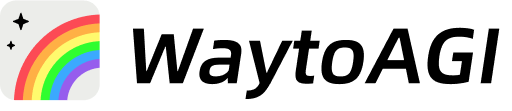工具教程:morphstudio
🏝
网址:https://app.morphstudio.com/
Morphstudio 官方discord使用教程
官方discord相关使用参数
🏆
MorphVideoBot Usage:
- Text to Video:
- Command:
/video [prompt] -ar [ratio] -motion [1-10] -camera [action] -fps [8-30] -s [3-7] - Example:
/video Hello World! -ar 16:9 -motion 5 -camera zoom in -fps 30 -s 5
- Command:
MorphBot Usage:
- Image to Video:
- Command:
/animate [uploaded image] [prompt] -ar [ratio] -motion [1-10] -camera [action] -fps [8-30] - Example:
/animate [uploaded image] A cat is walking -ar 16:9 -motion 5 -camera pan up -fps 30
- Command:
Parameter Descriptions:
- -ar [ratio] (MorphVideoBot only): Sets the aspect ratio of the video (e.g., 16:9, 4:3, 1:1, 3:4, 9:16).
- -motion [1-10]: Adjusts the intensity of motion in the video. Lower values for subtle movement, higher values for exaggerated movement.
- -camera [action]: Controls camera movement.
- Zoom:
-camera zoom in/out - Pan:
-camera pan up/down/left/right - Rotate:
-camera rotate clockwise/counterclockwiseor-camera rotate cw/ccw - Static:
-camera static
- Zoom:
- -fps [8-30]: Sets the frame rate of the video, default is 24 frames per second.
- -s [3-7] (MorphVideoBot only): Sets the duration of the video in seconds.
Hint: A more detailed and descriptive prompt may lead to better results in your generated videos. Feel free to experiment with different settings to achieve the desired outcome!
🦄
MorphVideo机器人的使用:
- 文生视频:
- 提示词指令: /video [视频提示词] -比例设定 [比例] -动作程度 [1-10] -镜头动作 [动作] -每秒帧数 [8-30] -秒数[3-7]
- 举例: /video 你好世界 -比例 16:9 -动作幅度为5 -镜头拉近 -每秒 30 帧 -秒数为5秒
Morph机器人的使用:
- 图生视频:
- 提示词指令: /animate [上传的图片] [视频提示词] -比例设定为 [比例] -动作程度为 [1-10] -镜头动作为 [动作] -每秒帧数为 [8-30]
- 举例: /animate [上传的图片] 一只在行走的猫 -比例 16:9 -动作幅度为5 -相机向上移动 -每秒 30 帧
参数说明:
- -ar [ratio] (只针对MorphVideo机器人): 这个参数用来设置视频的画面比例 (比如16:9, 4:3, 1:1, 3:4, 9:16)。
- -motion [1-10]: 这个参数用来调整视频中的运动强度。数值越低,运动越微妙,数值越高,运动越夸张。
- -camera [action]:这个参数用来控制摄像头移动。
- Zoom: 镜头拉近 / 拉远
- Pan: 摄像机向上 / 向下 / 向左 / 向右移动。
- Rotate: 相机顺时针旋转或逆时针旋转
- Static: 相机静态
- -fps [8-30]: 视频的帧率是指每秒钟播放的图片帧数。默认的帧率是每秒 24 帧。
- -s [3-7] (只针对MorphVideo机器人): 设置视频的时长,单位是秒。
提示: 使用更加详细和描述性的提示可能会导致您生成的视频效果更好。可以试着调整不同的设置来达到想要的效果!