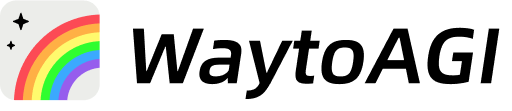豆爸:GPT 生成历史记录目录

目录的功能
- 自动生成目录.
- 目录支持点击跳转,需要在页面上先用鼠标滚动一下,再点击。在页面最底部的时候无法点击目录。
- 双击目录项可以打开编辑模式。对历史内容进行编辑.
- 目录支持拖动改变目录位置,点击目录头部拖动.
- 支持目录高亮展示当前位置. 2023-10-15 00:02:13
- 自动适配深色浅色皮肤 2023-10-25 01:16:12
需要通过油猴安装, 参考南瓜博士:用GPT写的油猴脚本
更新日志
安装最顶部的版本就好了。
- 修了个在最底部点击目录跳转会出现问题的bug 2023-10-15 00:45:16
- 添加了跳转目录的缓动效果. 有动画 2023-10-15 00:50:56
- 修复会把"Today"识别出来的bug, 2023-10-21 16:35:24
- GPT的css调整导致失效,重新定位对象 2023-10-25 00:50:21
- 增加了皮肤颜色的适配,原来仅支持浅色皮肤,现在支持深色了。
- 官网更新,导致高亮无效,已经修复, 2023-10-30 11:04:44
- 支持目录调整宽度
- 支持新版gpt 2023-11-12 11:27:03
支持GPT新版,支持双击进入编辑。
还差一个取消编辑按钮无法恢复监听,暂不管了。
// ==UserScript==
// @name GPT History
// @namespace
// @version 2023-11-11 14:34:28
// @description
// @author ttmouse & GPT-4
// @match https://chat.openai.com/*
// @grant none
// ==/UserScript==
////////////////////////// CSS //////////////////////////
const style = `
/* 浅色皮肤 */
.light #directory {
position: absolute;
top: 81px;
left: 10px;
background-color: #7575751a;
color: #676767;
border-radius: 5px;
padding: 5px;
width: 190px;
font-size: 15px;
display: inline-block;
white-space: nowrap; /* 不折行 */
overflow: hidden; /* 隐藏超出的内容 */
text-overflow: ellipsis; /* 用...来表示溢出的文本 */
}
.truncate {
white-space: nowrap; /* 不折行 */
overflow: hidden; /* 隐藏超出的内容 */
text-overflow: ellipsis; /* 用...来表示溢出的文本 */
}
/* 深色皮肤 */
.dark #directory {
position: absolute;
top: 81px;
left: 10px;
background-color: #0000005c;
color: #e0e0e0c7;
border-radius: 5px;
padding: 5px;
width: 190px;
font-size: 15px;
line-height: 170%;
display: inline-block;
white-space: nowrap; /* 不折行 */
overflow: hidden; /* 隐藏超出的内容 */
text-overflow: ellipsis; /* 用...来表示溢出的文本 */
}
#directoryTitle {
font-weight: 700;
}
.placeholder {
height: 70px; /* 你想要保留的顶部距离 */
visibility: hidden;
}
.highlight {
background-color: #c4c4c4;
color: #000;
font-weight: 700;
}
.resizeHandle:hover {
width: 3px;
height: 100%;
cursor: ew-resize;
background: rgb(204 204 204 / 39%);
position: absolute;
right: 0px;
top: 0px;
}
.resizeHandle {
width: 3px;
height: 100%;
cursor: ew-resize;
background: rgb(204 204 204 / 0%);
position: absolute;
right: 0px;
top: 0px;
}
`;
const styleElement = document.createElement('style');
styleElement.innerHTML = style;
document.head.appendChild(styleElement);
////////////////////////// JS //////////////////////////
// 001 Global State
let isMouseDown = false;
let isDragging = false;
let mouseDownTimer;
let isResizing = false;
let lastX;
let index = 1; // 用于生成目录项的序号
// 002 创建目录容器
function createDirectoryContainer() {
const directoryDiv = document.createElement('div');
directoryDiv.id = 'directory';
directoryDiv.classList.add('directory');
const resizeHandle = document.createElement('div');
resizeHandle.id = 'resizeHandle';
resizeHandle.classList.add('resizeHandle');
directoryDiv.appendChild(resizeHandle);
return directoryDiv;
}
// 003 设置目录标题
function setChatTitle(directoryTitle) {
const activeMenuElement = document.querySelector('a.bg-token-surface-primary:not(:hover)');
let chatTitle = activeMenuElement ? activeMenuElement.textContent.trim() : 'Title';
if (directoryTitle) {
directoryTitle.innerText = chatTitle;
directoryTitle.id = 'directoryTitle';
directoryTitle.classList.add('directoryTitle');
}
}
// 004 创建目录标题
function createDirectoryTitle(directoryDiv) {
const directoryTitle = document.createElement('div');
setChatTitle(directoryTitle);
directoryTitle.addEventListener('mousedown', function(event) {
startDrag(event, directoryDiv);
});
return directoryTitle;
}
// 005 处理鼠标按下事件
function startDrag(event, directoryDiv) {
isMouseDown = true;
mouseDownTimer = setTimeout(() => {
if (isMouseDown) {
isDragging = true;
initiateDrag(event, directoryDiv);
}
}, 150);
}
// 006 处理鼠标移动事件
function initiateDrag(event, directoryDiv) {
const offsetX = event.clientX - directoryDiv.offsetLeft;
const offsetY = event.clientY - directoryDiv.offsetTop;
document.addEventListener('mousemove', (event) => {
if (isDragging) {
directoryDiv.style.left = `${event.clientX - offsetX}px`;
directoryDiv.style.top = `${event.clientY - offsetY}px`;
}
});
}
// 007 获取所有用户消息
function addDirectoryEntries(directoryDiv, resizeHandle) {
const userMessages = document.querySelectorAll('div[data-message-author-role="user"]>div'); // 获取所有用户消息
userMessages.forEach((msg, i) => { // 遍历所有用户消息
const directoryEntry = createDirectoryEntry(msg, i);
directoryDiv.appendChild(directoryEntry);
});
index = userMessages.length + 1;
directoryDiv.appendChild(resizeHandle); // 将resizeHandle放在最后
}
// 008 创建目录项
function createDirectoryEntry(msg, i) {
// const text = msg ? msg.innerText.split('\n')[0] : '';
const text = msg ? msg.innerText.split('\n').find(line => line.trim() !== '') : '';
const directoryEntry = document.createElement('div');
directoryEntry.className = 'truncate';
directoryEntry.innerText = `${i + 1}. ${text}`;
directoryEntry.setAttribute('data-index', i);
directoryEntry.addEventListener('click', () => {
scrollToMessage(msg);
});
directoryEntry.addEventListener('dblclick', () => {
editMessage(msg);
});
return directoryEntry;
}
// 009 滚动到对应消息位置,距离顶部70px
function scrollToMessage(msg) {
performScrollAdjustment();
setTimeout(() => {
const grandGrandParent = msg.parentElement?.parentElement?.parentElement?.parentElement?.parentElement;
// 获取消息的爷爷爷爷爷爷爷爷爷节点
if (grandGrandParent) {
const scrollContainer = grandGrandParent.closest('div[class*="react-scroll-to-bottom--css-"]');
if (scrollContainer) {
const elementPosition = grandGrandParent.getBoundingClientRect().top - scrollContainer.getBoundingClientRect().top;
const offset = 70; // 自定义间距
const targetScrollTop = scrollContainer.scrollTop + elementPosition - offset;
smoothScroll(scrollContainer, targetScrollTop, 500); // 500ms 的滚动动画
}
}
}, 10);
}
// 009.1 平滑滚动函数
function smoothScroll(element, target, duration) {
const start = element.scrollTop;
const change = target - start;
let currentTime = 0;
const increment = 20;
function animateScroll() {
currentTime += increment;
const val = Math.easeInOutQuad(currentTime, start, change, duration);
element.scrollTop = val;
if (currentTime < duration) {
requestAnimationFrame(animateScroll);
}
}
animateScroll();
}
// 009.2 缓动函数
Math.easeInOutQuad = function (t, b, c, d) {
t /= d / 2;
if (t < 1) return c / 2 * t * t + b;
t--;
return -c / 2 * (t * (t - 2) - 1) + b;
};
// 010 执行小幅度滚动调整
function performScrollAdjustment() {
const parentContainers = document.querySelectorAll('div[class*="react-scroll-to-bottom--css-"][class*="h-full"]');
let parentContainer = parentContainers.length ? parentContainers[0] : null;
if (parentContainer) {
let actualScrollContainer = parentContainer.querySelector('div[class*="react-scroll-to-bottom--css-"]');
if (actualScrollContainer) {
const originalScrollTop = actualScrollContainer.scrollTop;
actualScrollContainer.scrollTop = originalScrollTop - 1;
}
}
}
// 011 创建占位符
function createPlaceholder() {
const placeholder = document.createElement('div');
placeholder.className = 'placeholder';
return placeholder;
}
// 012 模拟编辑消息的按钮点击
function editMessage(msg) {
// 获取消息的上上上级元素
const grandGrandParent = msg.parentElement?.parentElement?.parentElement;
if (grandGrandParent) {
// 定位到上上上级元素的第二个子元素
const secondChild = grandGrandParent.children[1];
if (secondChild) {
// 在第二个子元素的子元素中查找编辑按钮
const editButton = secondChild.querySelector('button');
if (editButton) {
editButton.click();
focusOnTextarea(msg);
setTimeout(() => focusOnTextarea(grandGrandParent), 10);
}
}
}
}
// 013 聚焦到文本框并全选文本
function focusOnTextarea(grandGrandParent) {
// 由于 DOM 结构已变更,直接在上上上级元素中查找 textarea
const textareaElement = grandGrandParent.querySelector('textarea');
if (textareaElement) {
textareaElement.focus();
// 设置文本选择范围为整个文本,以实现全选效果
textareaElement.setSelectionRange(0, textareaElement.value.length);
}
}
// 014 处理调整大小的逻辑
function setupResizeHandle(resizeHandle, directoryDiv) {
resizeHandle.addEventListener('mousedown', (event) => {
isResizing = true;
lastX = event.clientX;
document.addEventListener('mousemove', (event) => handleMouseMove(event, directoryDiv));
document.addEventListener('mouseup', () => {
isResizing = false;
document.removeEventListener('mousemove', (event) => handleMouseMove(event, directoryDiv));
});
});
}
// 015 处理鼠标移动事件
function handleMouseMove(event, directoryDiv) {
if (isResizing) {
const dx = event.clientX - lastX;
lastX = event.clientX;
directoryDiv.style.width = `${parseInt(getComputedStyle(directoryDiv).width, 10) + dx}px`;
}
}
// 016 初始化目录
function initDirectory() {
if (document.querySelector('#directory')) {
return; // 如果目录已存在,不再重复创建
}
const directoryDiv = createDirectoryContainer();
const directoryTitle = createDirectoryTitle(directoryDiv);
directoryDiv.appendChild(directoryTitle);
const resizeHandle = directoryDiv.querySelector('#resizeHandle');
addDirectoryEntries(directoryDiv, resizeHandle);
setupResizeHandle(resizeHandle, directoryDiv);
// 修改这部分以匹配原始代码中目录的添加位置
const parentContainer = document.querySelector('.relative.flex.h-full.max-w-full.flex-1.overflow-hidden');
if (parentContainer) {
parentContainer.appendChild(directoryDiv);
} else {
document.body.appendChild(directoryDiv);
}
}
// 017 主入口
initDirectory();
document.addEventListener('mouseup', () => {
isMouseDown = false;
isDragging = false;
clearTimeout(mouseDownTimer);
});
// 018 监控页面是否更新
function observePerformanceChanges(callback) { // 监控页面是否更新
const observer = new PerformanceObserver((list) => { // 监控页面性能
for (const entry of list.getEntries()) { // 遍历所有性能条目
if (entry.name.includes('https://chat.openai.com/backend-api/conversation')) { // 如果条目名称包含指定字符串
console.log("检测到内容更新");
callback(); // 执行回调函数
}
}
});
observer.observe({ entryTypes: ['resource'] });
}
// 019 重构后的重新生成目录函数,识别到分享按钮后再生成目录
function regenerateDirectoryOnContentUpdate() {
let intervalId = setInterval(() => {
const shareButton = document.querySelector('button svg[viewBox="0 0 24 24"][fill="none"]');
if (shareButton) {
regenerateDirectory(); // 识别到分享按钮后,重新生成目录
clearInterval(intervalId); // 识别到分享按钮后,停止循环
}
}, 50);
}
// 020 重构后的重新生成目录函数
function regenerateDirectory() {
const directoryDiv = document.querySelector('#directory');
directoryDiv.innerHTML = ''; // 清空目录内容
const directoryTitle = createDirectoryTitle(directoryDiv);
directoryDiv.appendChild(directoryTitle);
const resizeHandle = document.createElement('div');
resizeHandle.id = 'resizeHandle';
resizeHandle.classList.add('resizeHandle');
addDirectoryEntries(directoryDiv, resizeHandle);
setupResizeHandle(resizeHandle, directoryDiv);
// 重新绑定滚动事件监听器以确保高亮功能正常工作
setupScrollListener();
}
// 021 监听左右箭头按钮点击事件
function observeArrowButtons() {
const allButtonElements = document.querySelectorAll('button');
allButtonElements.forEach(buttonElement => {
const svgElement = buttonElement.querySelector('svg');
if (svgElement) {
const polylineElement = svgElement.querySelector('polyline');
const pointsAttr = polylineElement ? polylineElement.getAttribute('points') : '';
if (pointsAttr === "15 18 9 12 15 6" || pointsAttr === "9 18 15 12 9 6") {
buttonElement.addEventListener('click', () => {
setTimeout(regenerateDirectory, 300);
});
}
}
});
}
// 022 目录高亮展示
function highlightDirectoryEntry() {
const userMessageTextDivs = document.querySelectorAll('div[data-message-author-role="user"]>div');
let closestToTop = null;
let minTop = Infinity;
userMessageTextDivs.forEach((textDiv, i) => {
const userMessageDiv = textDiv.parentElement;
if (userMessageDiv) {
const rect = userMessageDiv.getBoundingClientRect();
const directoryEntry = document.querySelector(`[data-index="${i}"]`);
if (directoryEntry) {
directoryEntry.classList.remove('highlight');
if (rect.top >= 0 && rect.top < minTop) {
minTop = rect.top;
closestToTop = directoryEntry;
}
}
}
});
if (closestToTop) {
closestToTop.classList.add('highlight');
}
}
// 023 监听滚动事件
function setupScrollListener() {
const scrollContainer = document.querySelector('div[class*="react-scroll-to-bottom--css-"][class*="h-full"]');
if (scrollContainer) {
scrollContainer.addEventListener('scroll', highlightDirectoryEntry, true);
}
}
// 024 初始化函数
function initialize() {
initDirectory();
observePerformanceChanges(regenerateDirectoryOnContentUpdate);
observeArrowButtons();
setupScrollListener();
}
initialize();
仅保留用户输入的内容
// ==UserScript==
// @name GPT History
// @namespace
// @version 0.3
// @description
// @author ttmouse & GPT-4
// @match https://chat.openai.com/*
// @grant none
// ==/UserScript==
// 我希望给GPT做一个目录。用js实现,在chrome中用console测试。
// 效果如下:
// 1.和GPT聊天的过程中,我发出去的内容会记录在在目录中,
// 2. 因为我发出去的内容可能会很长,在目录中进需要截取我发送内容的前10个字
// 3. 随着和GPT持续聊天,目录会自动更新
// 4. 目录支持点击跳转到对应的位置。
// 5. 目录有序号。
// 6. 打开已有聊天记录的页面,需要可以生成目录。
// 7. 用户有可能会修改历史聊天记录,目录需要重新生成。
////////////////////////// CSS //////////////////////////
const style = `
/* 浅色皮肤 */
.light #directory {
position: absolute;
top: 81px;
left: 10px;
background-color: #7575751a;
color: #676767;
border-radius: 5px;
padding: 5px;
width: 190px;
font-size: 15px;
display: inline-block;
white-space: nowrap; /* 不折行 */
overflow: hidden; /* 隐藏超出的内容 */
text-overflow: ellipsis; /* 用...来表示溢出的文本 */
}
.truncate {
white-space: nowrap; /* 不折行 */
overflow: hidden; /* 隐藏超出的内容 */
text-overflow: ellipsis; /* 用...来表示溢出的文本 */
}
/* 深色皮肤 */
.dark #directory {
position: absolute;
top: 81px;
left: 10px;
background-color: #0000005c;
color: #e0e0e0c7;
border-radius: 5px;
padding: 5px;
width: 190px;
font-size: 15px;
line-height: 170%;
display: inline-block;
white-space: nowrap; /* 不折行 */
overflow: hidden; /* 隐藏超出的内容 */
text-overflow: ellipsis; /* 用...来表示溢出的文本 */
}
#directoryTitle {
font-weight: 700;
}
.placeholder {
height: 70px; /* 你想要保留的顶部距离 */
visibility: hidden;
}
.highlight {
background-color: #c4c4c4;
color: #000;
font-weight: 700;
}
.resizeHandle:hover {
width: 3px;
height: 100%;
cursor: ew-resize;
background: rgb(204 204 204 / 39%);
position: absolute;
right: 0px;
top: 0px;
}
.resizeHandle {
width: 3px;
height: 100%;
cursor: ew-resize;
background: rgb(204 204 204 / 0%);
position: absolute;
right: 0px;
top: 0px;
}
`;
const styleElement = document.createElement('style');
styleElement.innerHTML = style;
document.head.appendChild(styleElement);
////////////////////////// JS //////////////////////////
let isMouseDown = false;
let isDragging = false;
let mouseDownTimer;
// A01. 创建并设置目录容器
// A01. 创建并设置目录容器
console.log("A01. 创建目录容器");
const directoryDiv = document.createElement('div');
directoryDiv.id = 'directory';
directoryDiv.classList.add('directory'); // 添加CSS类
const directoryItems = [];
// 添加 resizeHandle 到 directoryDiv
const resizeHandle = document.createElement('div');
resizeHandle.id = 'resizeHandle';
resizeHandle.classList.add('resizeHandle'); // 添加CSS类
directoryDiv.appendChild(resizeHandle);
let index = 1; // 用于生成目录项的序号
// A02. 获取并设置聊天窗口的名称
function setChatTitle() {
console.log("A02. 获取聊天窗口的名称");
// 查找包含编辑和删除按钮的元素
const activeChatElement = document.querySelector('div.absolute.flex.right-1.z-10.dark\\:text-gray-300.text-gray-800.visible');
// 确保找到了该元素
if (activeChatElement) {
// 寻找包含标题文本的祖先元素
const chatTitleElement = activeChatElement.closest('a').querySelector('.flex-1.text-ellipsis.max-h-5.overflow-hidden.break-all.relative');
const chatTitle = chatTitleElement ? chatTitleElement.innerText : 'Chat';
directoryTitle.innerText = `${chatTitle}`;
directoryTitle.id = 'directoryTitle';
directoryTitle.classList.add('directoryTitle'); // 添加CSS类
}
}
// A03. 创建目录标题并添加拖动功能
const directoryTitle = document.createElement('div');
setChatTitle();
directoryTitle.addEventListener('mousedown', function(event) {
isMouseDown = true;
mouseDownTimer = setTimeout(() => {
if (isMouseDown) {
isDragging = true;
const offsetX = event.clientX - directoryDiv.offsetLeft;
const offsetY = event.clientY - directoryDiv.offsetTop;
document.addEventListener('mousemove', function(event) {
if (isDragging) {
directoryDiv.style.left = `${event.clientX - offsetX}px`;
directoryDiv.style.top = `${event.clientY - offsetY}px`;
}
});
}
}, 150);
});
document.addEventListener('mouseup', () => {
isMouseDown = false;
isDragging = false;
clearTimeout(mouseDownTimer);
});
function appendDirectoryToParent() {
const parentContainer = document.querySelector('.relative.flex.h-full.max-w-full.flex-1.overflow-hidden');
parentContainer.appendChild(directoryDiv);
}
// B01. 生成目录
function initDirectory() {
appendDirectoryToParent()
console.log("B00. 将目录容器添加到页面");
console.log("B01. 开始生成目录");
const userMessages = document.querySelectorAll('.relative.flex.flex-col.gizmo\\:w-full:not(.agent-turn)');
userMessages.forEach((msg, i) => {
// const text = msg ? msg.innerText.split('\n')[0].substring(0, 10) : ''; // 获取用户消息的前10个字
const text = msg ? msg.innerText.split('\n')[0] : '';
const directoryEntry = document.createElement('div');
directoryEntry.className = 'truncate'; // 添加CSS类
directoryEntry.innerText = `${i + 1}. ${text}`;
directoryEntry.setAttribute('data-index', i); // 为每个目录项添加一个自定义属性,用于标识对应的用户消息的索引
// 希望点击之后,页面滚动到对应的用户消息,且不会被顶部的菜单栏遮挡,下移70px
const placeholder = document.createElement('div');
placeholder.className = 'placeholder';
// B01.1 点击目录项,页面滚动到对应的用户消息
directoryEntry.addEventListener('click', () => {
// 模拟滚动来解决在底部无法点击目录的问题
// 找到父容器
const parentContainers = document.querySelectorAll('div[class*="react-scroll-to-bottom--css-"][class*="h-full"]');
let parentContainer = null;
for (const container of parentContainers) {
if (container.classList.contains('h-full')) { // 用其他不会变的类名进一步确认
parentContainer = container;
break;
}
}
// 从父容器找到实际的滚动容器
let actualScrollContainer = null;
if (parentContainer) {
actualScrollContainer = parentContainer.querySelector('div[class*="react-scroll-to-bottom--css-"]');
}
// 进行模拟滚动
if (actualScrollContainer) {
const originalScrollTop = actualScrollContainer.scrollTop;
actualScrollContainer.scrollTop = originalScrollTop - 1;
}
// 延迟一小段时间后进行跳转
setTimeout(() => {
const grandGrandParent = msg.parentElement && msg.parentElement.parentElement && msg.parentElement.parentElement.parentElement;
if (grandGrandParent) {
const parentOfGrandGrandParent = grandGrandParent.parentElement;
if (parentOfGrandGrandParent) {
parentOfGrandGrandParent.insertBefore(placeholder, grandGrandParent);
}
// 跳转到对应位置,有缓动效果
placeholder.scrollIntoView({behavior: "smooth", block: "start", inline: "nearest"});
setTimeout(() => {
placeholder.remove();
}, 0); // 延迟500毫秒以确保滚动操作完成
}
}, 0); // 延迟200毫秒
});
// B01.2 双击目录项,页面滚动到对应的用户消息,并定位到编辑按钮
directoryEntry.addEventListener('dblclick', () => {
// 找到目标按钮
const parentOfMsg = msg.parentElement;
if (parentOfMsg) {
const secondChild = parentOfMsg.children[1]; // 注意这里我改成了1,因为数组索引是从0开始的
if (secondChild) {
const editButton = secondChild.querySelector('button'); // 假设按钮是该元素的第一个子元素
if (editButton) {
// 触发按钮的点击事件
editButton.click();
// 获取 msg 的第一个子元素
const firstChild = msg.children && msg.children[0];
if (firstChild) {
// 在第一个子元素里查找更深一层的子元素
const deeperDiv = firstChild.querySelector('div');
if (deeperDiv) {
// 在更深一层的子元素里查找 textarea
const textareaElement = deeperDiv.querySelector('textarea');
if (textareaElement) {
console.log("调试信息: 找到 textarea 并设置光标");
// 设置光标到 textarea 文本的末尾
textareaElement.focus();
// textareaElement.setSelectionRange(textareaElement.value.length, textareaElement.value.length); // 设置光标到文本末尾
// 选择文本框内的所有文本
textareaElement.select();
// textareaElement.setSelectionRange(0, textareaElement.value.length); // 选择文本框内的所有文本
} else {
console.log("调试信息: 没有找到对应的 textarea");
}
} else {
console.log("调试信息: 没有找到第一个子元素");
}
}
}
}
}
});
directoryDiv.appendChild(directoryEntry);
directoryDiv.appendChild(resizeHandle);
});
index = userMessages.length + 1;
console.log("B01. 初始化目录完成");
}
// B02. 重新生成整个目录
function regenerateDirectory() {
console.log("B02. 设置重新生成目录函数");
appendDirectoryToParent()
// 清空现有目录
while (directoryDiv.firstChild) {
directoryDiv.removeChild(directoryDiv.firstChild);
}
// 重新设置聊天窗口名称
setChatTitle();
// 重新添加标题
directoryDiv.appendChild(directoryTitle);
// 重新生成目录
initDirectory();
console.log("B02. 重新生成目录完成");
observeButtons();
ScrollEventListener()
}
// D01. 监听性能条目
const observer = new PerformanceObserver((list) => {
for (const entry of list.getEntries()) {
if (entry.name.includes('https://chat.openai.com/backend-api/conversation')) {
console.log("D02. 检测到内容更新");
let intervalId = setInterval(() => {
// D03. 检测到聊天内容更新后,识别share chat按钮是否存在,如果存在,则重新生成目录
const shareButton = document.querySelector('button[aria-label="Share chat"]');
if (shareButton) {
regenerateDirectory();
clearInterval(intervalId); // 停止定时任务
}
}, 50);
}
}
});
observer.observe({ entryTypes: ['resource'] });
// E01. 对左右箭头按钮添加点击事件
function observeButtons() {
const allButtonElements = document.querySelectorAll('button');
allButtonElements.forEach(buttonElement => {
const svgElement = buttonElement.querySelector('svg');
if (svgElement) {
const polylineElement = svgElement.querySelector('polyline');
const pointsAttr = polylineElement ? polylineElement.getAttribute('points') : '';
if (pointsAttr === "15 18 9 12 15 6" || pointsAttr === "9 18 15 12 9 6") {
buttonElement.addEventListener('click', () => {
setTimeout(() => {
regenerateDirectory();
},300);
// 点击1000毫秒之后,重新添加左右箭头按钮的点击事件
console.log("E01. 重新添加左右箭头按钮的点击事件");
});
}
}
});
}
// F01. 基于当前页面展示的内容,来让菜单对应目录部分高亮展示。 以下是代码:
function highlightDirectoryEntry() {
const userMessages = document.querySelectorAll('.relative.flex.flex-col.gizmo\\:w-full:not(.agent-turn)');
let closestToTop = null;
let minTop = Infinity;
userMessages.forEach((msg, i) => { // 遍历所有用户消息
const grandGrandParent = msg.parentElement && msg.parentElement.parentElement && msg.parentElement.parentElement.parentElement; // 找到用户消息的祖先元素
if (grandGrandParent) { // 确保找到了祖先元素
const rect = grandGrandParent.getBoundingClientRect(); // 获取元素的位置信息
// console.log(`Element at index ${i} position:`, rect); // 打印元素位置信息
const directoryEntry = document.querySelector(`[data-index="${i}"]`); // 获取对应的目录项
// 移除所有高亮
if (directoryEntry) {
directoryEntry.classList.remove('highlight');
}
// 记录最接近顶部但仍在视窗内的元素
if (rect.top >= 0 && rect.top <= window.innerHeight) {
if (rect.top < minTop) {
minTop = rect.top;
closestToTop = directoryEntry;
}
}
}
});
// 只高亮最接近顶部的元素
if (closestToTop) {
closestToTop.classList.add('highlight');
}
}
// F02. 监听滚动事件
function ScrollEventListener() {
// 找到实际的滚动容器
const parentContainers = document.querySelectorAll('div[class*="react-scroll-to-bottom--css-"][class*="h-full"]');
let parentContainer = null;
for (const container of parentContainers) {
if (container.classList.contains('h-full')) { // 用其他不会变的类名进一步确认
parentContainer = container;
break;
}
}
// 再找到子对象(滚动容器)
let actualScrollContainer = null;
if (parentContainer) {
actualScrollContainer = parentContainer.querySelector('div[class*="react-scroll-to-bottom--css-"]');
}
// 绑定滚动事件监听器到实际的滚动容器
if (actualScrollContainer) {
console.log("F02 找到了实际的滚动容器");
actualScrollContainer.addEventListener('scroll', highlightDirectoryEntry, true);
}
}
let isResizing = false;
let lastX;
// 监听mousedown事件
resizeHandle.addEventListener('mousedown', (event) => {
isResizing = true;
lastX = event.clientX;
document.addEventListener('mousemove', handleMouseMove);
document.addEventListener('mouseup', () => {
// 停止调整大小
isResizing = false;
document.removeEventListener('mousemove', handleMouseMove);
});
});
// 处理mousemove事件
function handleMouseMove(event) {
if (isResizing) {
const dx = event.clientX - lastX;
lastX = event.clientX;
// 更新目录的宽度
directoryDiv.style.width = (parseInt(getComputedStyle(directoryDiv).width, 10) + dx) + 'px';
}
}
// H01. 在页面加载完成后运行初始化函数
// 初始化后
initDirectory();
// highlightDirectoryEntry();
observeButtons();
console.log("E01. 加载完成后的初始化");
regenerateDirectory();
ScrollEventListener()
// 更新日志:
/*
- 只是目录双击之后,页面滚动到对应的用户消息,并定位到编辑按钮
- 知识目录高亮
- 修了个bug,底部也可以用了 2023-10-15 00:47:48
*/
GPT升级导致高亮目录无效,已经修复,支持了目录调整宽度 2023-10-30 11:05:05
// ==UserScript==
// @name GPT History
// @namespace
// @version 0.3
// @description
// @author ttmouse & GPT-4
// @match https://chat.openai.com/*
// @grant none
// ==/UserScript==
// 我希望给GPT做一个目录。用js实现,在chrome中用console测试。
// 效果如下:
// 1.和GPT聊天的过程中,我发出去的内容会记录在在目录中,
// 2. 因为我发出去的内容可能会很长,在目录中进需要截取我发送内容的前10个字
// 3. 随着和GPT持续聊天,目录会自动更新
// 4. 目录支持点击跳转到对应的位置。
// 5. 目录有序号。
// 6. 打开已有聊天记录的页面,需要可以生成目录。
// 7. 用户有可能会修改历史聊天记录,目录需要重新生成。
////////////////////////// CSS //////////////////////////
const style = `
/* 浅色皮肤 */
.light #directory {
position: absolute;
top: 81px;
left: 10px;
background-color: #7575751a;
color: #676767;
border-radius: 5px;
padding: 5px;
width: 190px;
font-size: 15px;
display: inline-block;
white-space: nowrap; /* 不折行 */
overflow: hidden; /* 隐藏超出的内容 */
text-overflow: ellipsis; /* 用...来表示溢出的文本 */
}
.truncate {
white-space: nowrap; /* 不折行 */
overflow: hidden; /* 隐藏超出的内容 */
text-overflow: ellipsis; /* 用...来表示溢出的文本 */
}
/* 深色皮肤 */
.dark #directory {
position: absolute;
top: 81px;
left: 10px;
background-color: #0000005c;
color: #e0e0e0c7;
border-radius: 5px;
padding: 5px;
width: 190px;
font-size: 15px;
line-height: 170%;
display: inline-block;
white-space: nowrap; /* 不折行 */
overflow: hidden; /* 隐藏超出的内容 */
text-overflow: ellipsis; /* 用...来表示溢出的文本 */
}
#directoryTitle {
font-weight: 700;
}
.placeholder {
height: 70px; /* 你想要保留的顶部距离 */
visibility: hidden;
}
.highlight {
background-color: #c4c4c4;
color: #000;
font-weight: 700;
}
.resizeHandle:hover {
width: 3px;
height: 100%;
cursor: ew-resize;
background: rgb(204 204 204 / 39%);
position: absolute;
right: 0px;
top: 0px;
}
.resizeHandle {
width: 3px;
height: 100%;
cursor: ew-resize;
background: rgb(204 204 204 / 0%);
position: absolute;
right: 0px;
top: 0px;
}
`;
const styleElement = document.createElement('style');
styleElement.innerHTML = style;
document.head.appendChild(styleElement);
////////////////////////// JS //////////////////////////
let isMouseDown = false;
let isDragging = false;
let mouseDownTimer;
// A01. 创建并设置目录容器
// A01. 创建并设置目录容器
console.log("A01. 创建目录容器");
const directoryDiv = document.createElement('div');
directoryDiv.id = 'directory';
directoryDiv.classList.add('directory'); // 添加CSS类
const directoryItems = [];
// 添加 resizeHandle 到 directoryDiv
const resizeHandle = document.createElement('div');
resizeHandle.id = 'resizeHandle';
resizeHandle.classList.add('resizeHandle'); // 添加CSS类
directoryDiv.appendChild(resizeHandle);
let index = 1; // 用于生成目录项的序号
// A02. 获取并设置聊天窗口的名称
function setChatTitle() {
console.log("A02. 获取聊天窗口的名称");
// 查找包含编辑和删除按钮的元素
const activeChatElement = document.querySelector('div.absolute.flex.right-1.z-10.dark\\:text-gray-300.text-gray-800.visible');
// 确保找到了该元素
if (activeChatElement) {
// 寻找包含标题文本的祖先元素
const chatTitleElement = activeChatElement.closest('a').querySelector('.flex-1.text-ellipsis.max-h-5.overflow-hidden.break-all.relative');
const chatTitle = chatTitleElement ? chatTitleElement.innerText : 'Chat';
directoryTitle.innerText = `${chatTitle}`;
directoryTitle.id = 'directoryTitle';
directoryTitle.classList.add('directoryTitle'); // 添加CSS类
}
}
// A03. 创建目录标题并添加拖动功能
const directoryTitle = document.createElement('div');
setChatTitle();
directoryTitle.addEventListener('mousedown', function(event) {
isMouseDown = true;
mouseDownTimer = setTimeout(() => {
if (isMouseDown) {
isDragging = true;
const offsetX = event.clientX - directoryDiv.offsetLeft;
const offsetY = event.clientY - directoryDiv.offsetTop;
document.addEventListener('mousemove', function(event) {
if (isDragging) {
directoryDiv.style.left = `${event.clientX - offsetX}px`;
directoryDiv.style.top = `${event.clientY - offsetY}px`;
}
});
}
}, 150);
});
document.addEventListener('mouseup', () => {
isMouseDown = false;
isDragging = false;
clearTimeout(mouseDownTimer);
});
function appendDirectoryToParent() {
const parentContainer = document.querySelector('.relative.flex.h-full.max-w-full.flex-1.overflow-hidden');
parentContainer.appendChild(directoryDiv);
}
// B01. 生成目录
function initDirectory() {
appendDirectoryToParent()
console.log("B00. 将目录容器添加到页面");
console.log("B01. 开始生成目录");
const userMessages = document.querySelectorAll('.relative.flex.flex-col.gizmo\\:w-full');
userMessages.forEach((msg, i) => {
// const text = msg ? msg.innerText.split('\n')[0].substring(0, 10) : ''; // 获取用户消息的前10个字
const text = msg ? msg.innerText.split('\n')[0] : '';
const directoryEntry = document.createElement('div');
directoryEntry.className = 'truncate'; // 添加CSS类
directoryEntry.innerText = `${i + 1}. ${text}`;
directoryEntry.setAttribute('data-index', i); // 为每个目录项添加一个自定义属性,用于标识对应的用户消息的索引
// 希望点击之后,页面滚动到对应的用户消息,且不会被顶部的菜单栏遮挡,下移70px
const placeholder = document.createElement('div');
placeholder.className = 'placeholder';
// B01.1 点击目录项,页面滚动到对应的用户消息
directoryEntry.addEventListener('click', () => {
// 模拟滚动来解决在底部无法点击目录的问题
// 找到父容器
const parentContainers = document.querySelectorAll('div[class*="react-scroll-to-bottom--css-"][class*="h-full"]');
let parentContainer = null;
for (const container of parentContainers) {
if (container.classList.contains('h-full')) { // 用其他不会变的类名进一步确认
parentContainer = container;
break;
}
}
// 从父容器找到实际的滚动容器
let actualScrollContainer = null;
if (parentContainer) {
actualScrollContainer = parentContainer.querySelector('div[class*="react-scroll-to-bottom--css-"]');
}
// 进行模拟滚动
if (actualScrollContainer) {
const originalScrollTop = actualScrollContainer.scrollTop;
actualScrollContainer.scrollTop = originalScrollTop - 1;
}
// 延迟一小段时间后进行跳转
setTimeout(() => {
const grandGrandParent = msg.parentElement && msg.parentElement.parentElement && msg.parentElement.parentElement.parentElement;
if (grandGrandParent) {
const parentOfGrandGrandParent = grandGrandParent.parentElement;
if (parentOfGrandGrandParent) {
parentOfGrandGrandParent.insertBefore(placeholder, grandGrandParent);
}
// 跳转到对应位置,有缓动效果
placeholder.scrollIntoView({behavior: "smooth", block: "start", inline: "nearest"});
setTimeout(() => {
placeholder.remove();
}, 0); // 延迟500毫秒以确保滚动操作完成
}
}, 0); // 延迟200毫秒
});
// B01.2 双击目录项,页面滚动到对应的用户消息,并定位到编辑按钮
directoryEntry.addEventListener('dblclick', () => {
// 找到目标按钮
const parentOfMsg = msg.parentElement;
if (parentOfMsg) {
const secondChild = parentOfMsg.children[1]; // 注意这里我改成了1,因为数组索引是从0开始的
if (secondChild) {
const editButton = secondChild.querySelector('button'); // 假设按钮是该元素的第一个子元素
if (editButton) {
// 触发按钮的点击事件
editButton.click();
// 获取 msg 的第一个子元素
const firstChild = msg.children && msg.children[0];
if (firstChild) {
// 在第一个子元素里查找更深一层的子元素
const deeperDiv = firstChild.querySelector('div');
if (deeperDiv) {
// 在更深一层的子元素里查找 textarea
const textareaElement = deeperDiv.querySelector('textarea');
if (textareaElement) {
console.log("调试信息: 找到 textarea 并设置光标");
// 设置光标到 textarea 文本的末尾
textareaElement.focus();
// textareaElement.setSelectionRange(textareaElement.value.length, textareaElement.value.length); // 设置光标到文本末尾
// 选择文本框内的所有文本
textareaElement.select();
// textareaElement.setSelectionRange(0, textareaElement.value.length); // 选择文本框内的所有文本
} else {
console.log("调试信息: 没有找到对应的 textarea");
}
} else {
console.log("调试信息: 没有找到第一个子元素");
}
}
}
}
}
});
directoryDiv.appendChild(directoryEntry);
directoryDiv.appendChild(resizeHandle);
});
index = userMessages.length + 1;
console.log("B01. 初始化目录完成");
}
// B02. 重新生成整个目录
function regenerateDirectory() {
console.log("B02. 设置重新生成目录函数");
appendDirectoryToParent()
// 清空现有目录
while (directoryDiv.firstChild) {
directoryDiv.removeChild(directoryDiv.firstChild);
}
// 重新设置聊天窗口名称
setChatTitle();
// 重新添加标题
directoryDiv.appendChild(directoryTitle);
// 重新生成目录
initDirectory();
console.log("B02. 重新生成目录完成");
observeButtons();
ScrollEventListener()
}
// D01. 监听性能条目
const observer = new PerformanceObserver((list) => {
for (const entry of list.getEntries()) {
if (entry.name.includes('https://chat.openai.com/backend-api/conversation')) {
console.log("D02. 检测到内容更新");
let intervalId = setInterval(() => {
// D03. 检测到聊天内容更新后,识别share chat按钮是否存在,如果存在,则重新生成目录
const shareButton = document.querySelector('button[aria-label="Share chat"]');
if (shareButton) {
regenerateDirectory();
clearInterval(intervalId); // 停止定时任务
}
}, 50);
}
}
});
observer.observe({ entryTypes: ['resource'] });
// E01. 对左右箭头按钮添加点击事件
function observeButtons() {
const allButtonElements = document.querySelectorAll('button');
allButtonElements.forEach(buttonElement => {
const svgElement = buttonElement.querySelector('svg');
if (svgElement) {
const polylineElement = svgElement.querySelector('polyline');
const pointsAttr = polylineElement ? polylineElement.getAttribute('points') : '';
if (pointsAttr === "15 18 9 12 15 6" || pointsAttr === "9 18 15 12 9 6") {
buttonElement.addEventListener('click', () => {
setTimeout(() => {
regenerateDirectory();
},300);
// 点击1000毫秒之后,重新添加左右箭头按钮的点击事件
console.log("E01. 重新添加左右箭头按钮的点击事件");
});
}
}
});
}
// F01. 基于当前页面展示的内容,来让菜单对应目录部分高亮展示。 以下是代码:
function highlightDirectoryEntry() {
const userMessages = document.querySelectorAll('.relative.flex.flex-col.gizmo\\:w-full');
let closestToTop = null;
let minTop = Infinity;
userMessages.forEach((msg, i) => { // 遍历所有用户消息
const grandGrandParent = msg.parentElement && msg.parentElement.parentElement && msg.parentElement.parentElement.parentElement; // 找到用户消息的祖先元素
if (grandGrandParent) { // 确保找到了祖先元素
const rect = grandGrandParent.getBoundingClientRect(); // 获取元素的位置信息
// console.log(`Element at index ${i} position:`, rect); // 打印元素位置信息
const directoryEntry = document.querySelector(`[data-index="${i}"]`); // 获取对应的目录项
// 移除所有高亮
if (directoryEntry) {
directoryEntry.classList.remove('highlight');
}
// 记录最接近顶部但仍在视窗内的元素
if (rect.top >= 0 && rect.top <= window.innerHeight) {
if (rect.top < minTop) {
minTop = rect.top;
closestToTop = directoryEntry;
}
}
}
});
// 只高亮最接近顶部的元素
if (closestToTop) {
closestToTop.classList.add('highlight');
}
}
// F02. 监听滚动事件
function ScrollEventListener() {
// 找到实际的滚动容器
const parentContainers = document.querySelectorAll('div[class*="react-scroll-to-bottom--css-"][class*="h-full"]');
let parentContainer = null;
for (const container of parentContainers) {
if (container.classList.contains('h-full')) { // 用其他不会变的类名进一步确认
parentContainer = container;
break;
}
}
// 再找到子对象(滚动容器)
let actualScrollContainer = null;
if (parentContainer) {
actualScrollContainer = parentContainer.querySelector('div[class*="react-scroll-to-bottom--css-"]');
}
// 绑定滚动事件监听器到实际的滚动容器
if (actualScrollContainer) {
console.log("F02 找到了实际的滚动容器");
actualScrollContainer.addEventListener('scroll', highlightDirectoryEntry, true);
}
}
let isResizing = false;
let lastX;
// 监听mousedown事件
resizeHandle.addEventListener('mousedown', (event) => {
isResizing = true;
lastX = event.clientX;
document.addEventListener('mousemove', handleMouseMove);
document.addEventListener('mouseup', () => {
// 停止调整大小
isResizing = false;
document.removeEventListener('mousemove', handleMouseMove);
});
});
// 处理mousemove事件
function handleMouseMove(event) {
if (isResizing) {
const dx = event.clientX - lastX;
lastX = event.clientX;
// 更新目录的宽度
directoryDiv.style.width = (parseInt(getComputedStyle(directoryDiv).width, 10) + dx) + 'px';
}
}
// H01. 在页面加载完成后运行初始化函数
// 初始化后
initDirectory();
// highlightDirectoryEntry();
observeButtons();
console.log("E01. 加载完成后的初始化");
regenerateDirectory();
ScrollEventListener()
// 更新日志:
/*
- 只是目录双击之后,页面滚动到对应的用户消息,并定位到编辑按钮
- 知识目录高亮
- 修了个bug,底部也可以用了 2023-10-15 00:47:48
*/
GPT升级之后导致失效,已经修复,且支持了深色皮肤的适配 2023-10-25 00:50:43
// ==UserScript==
// @name GPT History
// @namespace
// @version 0.3
// @description
// @author ttmouse & GPT-4
// @match https://chat.openai.com/*
// @grant none
// ==/UserScript==
// 我希望给GPT做一个目录。用js实现,在chrome中用console测试。
// 效果如下:
// 1.和GPT聊天的过程中,我发出去的内容会记录在在目录中,
// 2. 因为我发出去的内容可能会很长,在目录中进需要截取我发送内容的前10个字
// 3. 随着和GPT持续聊天,目录会自动更新
// 4. 目录支持点击跳转到对应的位置。
// 5. 目录有序号。
// 6. 打开已有聊天记录的页面,需要可以生成目录。
// 7. 用户有可能会修改历史聊天记录,目录需要重新生成。
////////////////////////// CSS //////////////////////////
const style = `
/* 浅色皮肤 */
.light #directory {
position: absolute;
top: 81px;
left: 10px;
background-color: #7575751a;
color: #676767;
border-radius: 5px;
padding: 5px;
width: fit-content;
font-size: 15px;
display: inline-block;
}
/* 深色皮肤 */
.dark #directory {
position: absolute;
top: 81px;
left: 10px;
background-color: #0000005c;
color: #e0e0e0c7;
border-radius: 5px;
padding: 5px;
width: fit-content;
font-size: 15px;
line-height: 170%;
display: inline-block;
}
#directoryTitle {
font-weight: 700;
}
.placeholder {
height: 70px; /* 你想要保留的顶部距离 */
visibility: hidden;
}
.highlight {
background-color: #c4c4c4;
color: #000;
font-weight: 700;
}
`;
const styleElement = document.createElement('style');
styleElement.innerHTML = style;
document.head.appendChild(styleElement);
////////////////////////// JS //////////////////////////
let isMouseDown = false;
let isDragging = false;
let mouseDownTimer;
// A01. 创建并设置目录容器
console.log("A01. 创建目录容器");
const directoryDiv = document.createElement('div');
directoryDiv.id = 'directory';
directoryDiv.classList.add('directory'); // 添加CSS类
const directoryItems = [];
let index = 1; // 用于生成目录项的序号
// A02. 获取并设置聊天窗口的名称
function setChatTitle() {
console.log("A02. 获取聊天窗口的名称");
// 查找包含编辑和删除按钮的元素
const activeChatElement = document.querySelector('div.absolute.flex.right-1.z-10.dark\\:text-gray-300.text-gray-800.visible');
// 确保找到了该元素
if (activeChatElement) {
// 寻找包含标题文本的祖先元素
const chatTitleElement = activeChatElement.closest('a').querySelector('.flex-1.text-ellipsis.max-h-5.overflow-hidden.break-all.relative');
const chatTitle = chatTitleElement ? chatTitleElement.innerText : 'Chat';
directoryTitle.innerText = `${chatTitle}`;
directoryTitle.id = 'directoryTitle';
directoryTitle.classList.add('directoryTitle'); // 添加CSS类
}
}
// A03. 创建目录标题并添加拖动功能
const directoryTitle = document.createElement('div');
setChatTitle();
directoryTitle.addEventListener('mousedown', function(event) {
isMouseDown = true;
mouseDownTimer = setTimeout(() => {
if (isMouseDown) {
isDragging = true;
const offsetX = event.clientX - directoryDiv.offsetLeft;
const offsetY = event.clientY - directoryDiv.offsetTop;
document.addEventListener('mousemove', function(event) {
if (isDragging) {
directoryDiv.style.left = `${event.clientX - offsetX}px`;
directoryDiv.style.top = `${event.clientY - offsetY}px`;
}
});
}
}, 150);
});
document.addEventListener('mouseup', () => {
isMouseDown = false;
isDragging = false;
clearTimeout(mouseDownTimer);
});
// A04. 将新创建的元素添加到页面的body(或其他适当的位置)
// 找到父容器
// const parentContainer = document.querySelector('.relative.flex.h-full.max-w-full.flex-1.overflow-hidden');
// 将新创建的DIV添加到父容器之下
// parentContainer.appendChild(directoryDiv);
// 添加到页面
// console.log("A04. 将目录容器添加到页面");
function appendDirectoryToParent() {
const parentContainer = document.querySelector('.relative.flex.h-full.max-w-full.flex-1.overflow-hidden');
parentContainer.appendChild(directoryDiv);
}
// B01. 生成目录
function initDirectory() {
appendDirectoryToParent()
console.log("B00. 将目录容器添加到页面");
console.log("B01. 开始生成目录");
const userMessages = document.querySelectorAll('.relative.flex.flex-col.flex-col.gizmo\\:w-full');
userMessages.forEach((msg, i) => {
const text = msg ? msg.innerText.split('\n')[0].substring(0, 10) : '';
const directoryEntry = document.createElement('div');
directoryEntry.innerText = `${i + 1}. ${text}`;
directoryEntry.setAttribute('data-index', i); // 为每个目录项添加一个自定义属性,用于标识对应的用户消息的索引
// 希望点击之后,页面滚动到对应的用户消息,且不会被顶部的菜单栏遮挡,下移70px
const placeholder = document.createElement('div');
placeholder.className = 'placeholder';
// B01.1 点击目录项,页面滚动到对应的用户消息
directoryEntry.addEventListener('click', () => {
// 找到父元素
const actualScrollContainer = document.querySelector('div[class^="react-scroll-to-bottom--css-"][class*="dark:bg-gray-800"]');
// 从父元素找到实际的滚动子元素(这里假设它是第一个子元素)
const actualScrollContainerChild = actualScrollContainer ? actualScrollContainer.children[0] : null;
// 模拟微小的滚动
if (actualScrollContainerChild) {
const originalScrollTop = actualScrollContainerChild.scrollTop;
actualScrollContainerChild.scrollTop = originalScrollTop - 1;
}
// 延迟一小段时间后进行跳转
setTimeout(() => {
const grandGrandParent = msg.parentElement && msg.parentElement.parentElement && msg.parentElement.parentElement.parentElement;
if (grandGrandParent) {
const parentOfGrandGrandParent = grandGrandParent.parentElement;
if (parentOfGrandGrandParent) {
parentOfGrandGrandParent.insertBefore(placeholder, grandGrandParent);
}
// 跳转到对应位置,有缓动效果
placeholder.scrollIntoView({behavior: "smooth", block: "start", inline: "nearest"});
setTimeout(() => {
placeholder.remove();
}, 0); // 延迟500毫秒以确保滚动操作完成
}
}, 0); // 延迟200毫秒
});
// B01.2 双击目录项,页面滚动到对应的用户消息,并定位到编辑按钮
directoryEntry.addEventListener('dblclick', () => {
// 找到目标按钮
const parentOfMsg = msg.parentElement;
if (parentOfMsg) {
const secondChild = parentOfMsg.children[1]; // 注意这里我改成了1,因为数组索引是从0开始的
if (secondChild) {
const editButton = secondChild.querySelector('button'); // 假设按钮是该元素的第一个子元素
if (editButton) {
// 触发按钮的点击事件
editButton.click();
// 获取 msg 的第一个子元素
const firstChild = msg.children && msg.children[0];
if (firstChild) {
// 在第一个子元素里查找更深一层的子元素
const deeperDiv = firstChild.querySelector('div');
if (deeperDiv) {
// 在更深一层的子元素里查找 textarea
const textareaElement = deeperDiv.querySelector('textarea');
if (textareaElement) {
console.log("调试信息: 找到 textarea 并设置光标");
// 设置光标到 textarea 文本的末尾
textareaElement.focus();
// textareaElement.setSelectionRange(textareaElement.value.length, textareaElement.value.length); // 设置光标到文本末尾
// 选择文本框内的所有文本
textareaElement.select();
// textareaElement.setSelectionRange(0, textareaElement.value.length); // 选择文本框内的所有文本
} else {
console.log("调试信息: 没有找到对应的 textarea");
}
} else {
console.log("调试信息: 没有找到第一个子元素");
}
}
}
}
}
});
directoryDiv.appendChild(directoryEntry);
});
index = userMessages.length + 1;
console.log("B01. 初始化目录完成");
}
// B02. 重新生成整个目录
function regenerateDirectory() {
console.log("B02. 设置重新生成目录函数");
appendDirectoryToParent()
// 清空现有目录
while (directoryDiv.firstChild) {
directoryDiv.removeChild(directoryDiv.firstChild);
}
// 重新设置聊天窗口名称
setChatTitle();
// 重新添加标题
directoryDiv.appendChild(directoryTitle);
// 重新生成目录
initDirectory();
console.log("B02. 重新生成目录完成");
observeButtons();
ScrollEventListener()
}
// D01. 监听性能条目
const observer = new PerformanceObserver((list) => {
for (const entry of list.getEntries()) {
if (entry.name.includes('https://chat.openai.com/backend-api/conversation')) {
console.log("D02. 检测到内容更新");
let intervalId = setInterval(() => {
// D03. 检测到聊天内容更新后,识别share chat按钮是否存在,如果存在,则重新生成目录
const shareButton = document.querySelector('button[aria-label="Share chat"]');
if (shareButton) {
regenerateDirectory();
clearInterval(intervalId); // 停止定时任务
}
}, 50);
}
}
});
observer.observe({ entryTypes: ['resource'] });
// E01. 对左右箭头按钮添加点击事件
function observeButtons() {
const allButtonElements = document.querySelectorAll('button');
allButtonElements.forEach(buttonElement => {
const svgElement = buttonElement.querySelector('svg');
if (svgElement) {
const polylineElement = svgElement.querySelector('polyline');
const pointsAttr = polylineElement ? polylineElement.getAttribute('points') : '';
if (pointsAttr === "15 18 9 12 15 6" || pointsAttr === "9 18 15 12 9 6") {
buttonElement.addEventListener('click', () => {
setTimeout(() => {
regenerateDirectory();
},300);
// 点击1000毫秒之后,重新添加左右箭头按钮的点击事件
console.log("E01. 重新添加左右箭头按钮的点击事件");
});
}
}
});
}
// F01. 基于当前页面展示的内容,来让菜单对应目录部分高亮展示。 以下是代码:
function highlightDirectoryEntry() {
const userMessages = document.querySelectorAll('.relative.flex.flex-col.flex-col.gizmo\\:w-full');
let closestToTop = null;
let minTop = Infinity;
userMessages.forEach((msg, i) => {
const grandGrandParent = msg.parentElement && msg.parentElement.parentElement && msg.parentElement.parentElement.parentElement;
if (grandGrandParent) {
const rect = grandGrandParent.getBoundingClientRect();
const directoryEntry = document.querySelector(`[data-index="${i}"]`);
// 移除所有高亮
if (directoryEntry) {
directoryEntry.classList.remove('highlight');
}
// 记录最接近顶部但仍在视窗内的元素
if (rect.top >= 0 && rect.top <= window.innerHeight) { // 修改这里,只检查顶部是否在视窗内
if (rect.top < minTop) {
minTop = rect.top;
closestToTop = directoryEntry;
}
}
}
});
// 只高亮最接近顶部的元素
if (closestToTop) {
closestToTop.classList.add('highlight');
}
}
// F02. 监听滚动事件
function ScrollEventListener() {
// 找到实际的滚动容器
const actualScrollContainer = document.querySelector('div[class^="react-scroll-to-bottom--css-"][class*="dark:bg-gray-800"]');
// 绑定滚动事件监听器到实际的滚动容器
if (actualScrollContainer) {
console.log("F02 找到了实际的滚动容器");
actualScrollContainer.addEventListener('scroll', highlightDirectoryEntry, true);
}
}
// G01. 在页面加载完成后运行初始化函数
// 初始化后
initDirectory();
// highlightDirectoryEntry();
observeButtons();
console.log("E01. 加载完成后的初始化");
regenerateDirectory();
ScrollEventListener()
// 更新日志:
/*
- 只是目录双击之后,页面滚动到对应的用户消息,并定位到编辑按钮
- 知识目录高亮
- 修了个bug,底部也可以用了 2023-10-15 00:47:48
*/
修复会把"Today"识别出来的bug, 2023-10-21 16:35:24
// ==UserScript==
// @name GPT History
// @namespace
// @version 0.3
// @description
// @author ttmouse & GPT-4
// @match https://chat.openai.com/*
// @grant none
// ==/UserScript==
// 我希望给GPT做一个目录。用js实现,在chrome中用console测试。
// 效果如下:
// 1.和GPT聊天的过程中,我发出去的内容会记录在在目录中,
// 2. 因为我发出去的内容可能会很长,在目录中进需要截取我发送内容的前10个字
// 3. 随着和GPT持续聊天,目录会自动更新
// 4. 目录支持点击跳转到对应的位置。
// 5. 目录有序号。
// 6. 打开已有聊天记录的页面,需要可以生成目录。
// 7. 用户有可能会修改历史聊天记录,目录需要重新生成。
////////////////////////// CSS //////////////////////////
const style = `
#directory {
position: absolute;
top: 81px;
left: 10px;
background-color: #7575751a;
color: #676767;
border-radius: 5px;
padding: 5px;
width: fit-content;
font-size: 15px;
display: inline-block;
}
#directoryTitle {
font-weight: 700;
}
.placeholder {
height: 70px; /* 你想要保留的顶部距离 */
visibility: hidden;
}
.highlight {
background-color: #c4c4c4;
color: #000;
font-weight: 700;
}
`;
const styleElement = document.createElement('style');
styleElement.innerHTML = style;
document.head.appendChild(styleElement);
////////////////////////// JS //////////////////////////
let isMouseDown = false;
let isDragging = false;
let mouseDownTimer;
// A01. 创建并设置目录容器
console.log("A01. 创建目录容器");
const directoryDiv = document.createElement('div');
directoryDiv.id = 'directory';
directoryDiv.classList.add('directory'); // 添加CSS类
const directoryItems = [];
let index = 1; // 用于生成目录项的序号
// A02. 获取并设置聊天窗口的名称
function setChatTitle() {
console.log("A02. 获取聊天窗口的名称");
// 查找包含编辑和删除按钮的元素
const activeChatElement = document.querySelector('div.absolute.flex.right-1.z-10.dark\\:text-gray-300.text-gray-800.visible');
// 确保找到了该元素
if (activeChatElement) {
// 寻找包含标题文本的祖先元素
const chatTitleElement = activeChatElement.closest('a').querySelector('.flex-1.text-ellipsis.max-h-5.overflow-hidden.break-all.relative');
const chatTitle = chatTitleElement ? chatTitleElement.innerText : 'Chat';
directoryTitle.innerText = `${chatTitle}`;
directoryTitle.id = 'directoryTitle';
directoryTitle.classList.add('directoryTitle'); // 添加CSS类
}
}
// A03. 创建目录标题并添加拖动功能
const directoryTitle = document.createElement('div');
setChatTitle();
directoryTitle.addEventListener('mousedown', function(event) {
isMouseDown = true;
mouseDownTimer = setTimeout(() => {
if (isMouseDown) {
isDragging = true;
const offsetX = event.clientX - directoryDiv.offsetLeft;
const offsetY = event.clientY - directoryDiv.offsetTop;
document.addEventListener('mousemove', function(event) {
if (isDragging) {
directoryDiv.style.left = `${event.clientX - offsetX}px`;
directoryDiv.style.top = `${event.clientY - offsetY}px`;
}
});
}
}, 150);
});
document.addEventListener('mouseup', () => {
isMouseDown = false;
isDragging = false;
clearTimeout(mouseDownTimer);
});
// A04. 将新创建的元素添加到页面的body(或其他适当的位置)
// 找到父容器
// const parentContainer = document.querySelector('.relative.flex.h-full.max-w-full.flex-1.overflow-hidden');
// 将新创建的DIV添加到父容器之下
// parentContainer.appendChild(directoryDiv);
// 添加到页面
// console.log("A04. 将目录容器添加到页面");
function appendDirectoryToParent() {
const parentContainer = document.querySelector('.relative.flex.h-full.max-w-full.flex-1.overflow-hidden');
parentContainer.appendChild(directoryDiv);
}
// B01. 生成目录
function initDirectory() {
appendDirectoryToParent()
console.log("B00. 将目录容器添加到页面");
console.log("B01. 开始生成目录");
const userMessages = document.querySelectorAll('.gizmo\\:text-gizmo-gray-600.gizmo\\:dark\\:text-gray-300');
userMessages.forEach((msg, i) => {
const text = msg ? msg.innerText.split('\n')[0].substring(0, 10) : '';
const directoryEntry = document.createElement('div');
directoryEntry.innerText = `${i + 1}. ${text}`;
directoryEntry.setAttribute('data-index', i); // 为每个目录项添加一个自定义属性,用于标识对应的用户消息的索引
// 希望点击之后,页面滚动到对应的用户消息,且不会被顶部的菜单栏遮挡,下移70px
const placeholder = document.createElement('div');
placeholder.className = 'placeholder';
// B01.1 点击目录项,页面滚动到对应的用户消息
directoryEntry.addEventListener('click', () => {
// 找到父元素
const actualScrollContainer = document.querySelector('div[class^="react-scroll-to-bottom--css-"][class*="dark:bg-gray-800"]');
// 从父元素找到实际的滚动子元素(这里假设它是第一个子元素)
const actualScrollContainerChild = actualScrollContainer ? actualScrollContainer.children[0] : null;
// 模拟微小的滚动
if (actualScrollContainerChild) {
const originalScrollTop = actualScrollContainerChild.scrollTop;
actualScrollContainerChild.scrollTop = originalScrollTop - 1;
}
// 延迟一小段时间后进行跳转
setTimeout(() => {
const grandGrandParent = msg.parentElement && msg.parentElement.parentElement && msg.parentElement.parentElement.parentElement;
if (grandGrandParent) {
const parentOfGrandGrandParent = grandGrandParent.parentElement;
if (parentOfGrandGrandParent) {
parentOfGrandGrandParent.insertBefore(placeholder, grandGrandParent);
}
// 跳转到对应位置,有缓动效果
placeholder.scrollIntoView({behavior: "smooth", block: "start", inline: "nearest"});
setTimeout(() => {
placeholder.remove();
}, 0); // 延迟500毫秒以确保滚动操作完成
}
}, 0); // 延迟200毫秒
});
// B01.2 双击目录项,页面滚动到对应的用户消息,并定位到编辑按钮
directoryEntry.addEventListener('dblclick', () => {
// 找到目标按钮
const parentOfMsg = msg.parentElement;
if (parentOfMsg) {
const secondChild = parentOfMsg.children[1]; // 注意这里我改成了1,因为数组索引是从0开始的
if (secondChild) {
const editButton = secondChild.querySelector('button'); // 假设按钮是该元素的第一个子元素
if (editButton) {
// 触发按钮的点击事件
editButton.click();
// 获取 msg 的第一个子元素
const firstChild = msg.children && msg.children[0];
if (firstChild) {
// 在第一个子元素里查找更深一层的子元素
const deeperDiv = firstChild.querySelector('div');
if (deeperDiv) {
// 在更深一层的子元素里查找 textarea
const textareaElement = deeperDiv.querySelector('textarea');
if (textareaElement) {
console.log("调试信息: 找到 textarea 并设置光标");
// 设置光标到 textarea 文本的末尾
textareaElement.focus();
// textareaElement.setSelectionRange(textareaElement.value.length, textareaElement.value.length); // 设置光标到文本末尾
// 选择文本框内的所有文本
textareaElement.select();
// textareaElement.setSelectionRange(0, textareaElement.value.length); // 选择文本框内的所有文本
} else {
console.log("调试信息: 没有找到对应的 textarea");
}
} else {
console.log("调试信息: 没有找到第一个子元素");
}
}
}
}
}
});
directoryDiv.appendChild(directoryEntry);
});
index = userMessages.length + 1;
console.log("B01. 初始化目录完成");
}
// B02. 重新生成整个目录
function regenerateDirectory() {
console.log("B02. 设置重新生成目录函数");
appendDirectoryToParent()
// 清空现有目录
while (directoryDiv.firstChild) {
directoryDiv.removeChild(directoryDiv.firstChild);
}
// 重新设置聊天窗口名称
setChatTitle();
// 重新添加标题
directoryDiv.appendChild(directoryTitle);
// 重新生成目录
initDirectory();
console.log("B02. 重新生成目录完成");
observeButtons();
ScrollEventListener()
}
// D01. 监听性能条目
const observer = new PerformanceObserver((list) => {
for (const entry of list.getEntries()) {
if (entry.name.includes('https://chat.openai.com/backend-api/conversation')) {
console.log("D02. 检测到内容更新");
let intervalId = setInterval(() => {
// D03. 检测到聊天内容更新后,识别share chat按钮是否存在,如果存在,则重新生成目录
const shareButton = document.querySelector('button[aria-label="Share chat"]');
if (shareButton) {
regenerateDirectory();
clearInterval(intervalId); // 停止定时任务
}
}, 50);
}
}
});
observer.observe({ entryTypes: ['resource'] });
// E01. 对左右箭头按钮添加点击事件
function observeButtons() {
const allButtonElements = document.querySelectorAll('button');
allButtonElements.forEach(buttonElement => {
const svgElement = buttonElement.querySelector('svg');
if (svgElement) {
const polylineElement = svgElement.querySelector('polyline');
const pointsAttr = polylineElement ? polylineElement.getAttribute('points') : '';
if (pointsAttr === "15 18 9 12 15 6" || pointsAttr === "9 18 15 12 9 6") {
buttonElement.addEventListener('click', () => {
setTimeout(() => {
regenerateDirectory();
},300);
// 点击1000毫秒之后,重新添加左右箭头按钮的点击事件
console.log("E01. 重新添加左右箭头按钮的点击事件");
});
}
}
});
}
// F01. 基于当前页面展示的内容,来让菜单对应目录部分高亮展示。 以下是代码:
function highlightDirectoryEntry() {
const userMessages = document.querySelectorAll('.gizmo\\:text-gizmo-gray-600.gizmo\\:dark\\:text-gray-300');
let closestToTop = null;
let minTop = Infinity;
userMessages.forEach((msg, i) => {
const grandGrandParent = msg.parentElement && msg.parentElement.parentElement && msg.parentElement.parentElement.parentElement;
if (grandGrandParent) {
const rect = grandGrandParent.getBoundingClientRect();
const directoryEntry = document.querySelector(`[data-index="${i}"]`);
// 移除所有高亮
if (directoryEntry) {
directoryEntry.classList.remove('highlight');
}
// 记录最接近顶部但仍在视窗内的元素
if (rect.top >= 0 && rect.top <= window.innerHeight) { // 修改这里,只检查顶部是否在视窗内
if (rect.top < minTop) {
minTop = rect.top;
closestToTop = directoryEntry;
}
}
}
});
// 只高亮最接近顶部的元素
if (closestToTop) {
closestToTop.classList.add('highlight');
}
}
// F02. 监听滚动事件
function ScrollEventListener() {
// 找到实际的滚动容器
const actualScrollContainer = document.querySelector('div[class^="react-scroll-to-bottom--css-"][class*="dark:bg-gray-800"]');
// 绑定滚动事件监听器到实际的滚动容器
if (actualScrollContainer) {
console.log("F02 找到了实际的滚动容器");
actualScrollContainer.addEventListener('scroll', highlightDirectoryEntry, true);
}
}
// G01. 在页面加载完成后运行初始化函数
// 初始化后
initDirectory();
// highlightDirectoryEntry();
observeButtons();
console.log("E01. 加载完成后的初始化");
regenerateDirectory();
ScrollEventListener()
// 更新日志:
/*
- 只是目录双击之后,页面滚动到对应的用户消息,并定位到编辑按钮
- 知识目录高亮
- 修了个bug,底部也可以用了 2023-10-15 00:47:48
*/
支持目录高亮 2023-10-15 00:45:46
- 支持目录高亮
// ==UserScript==
// @name GPT History
// @namespace
// @version 0.3
// @description
// @author ttmouse & GPT-4
// @match https://chat.openai.com/*
// @grant none
// ==/UserScript==
// 我希望给GPT做一个目录。用js实现,在chrome中用console测试。
// 效果如下:
// 1.和GPT聊天的过程中,我发出去的内容会记录在在目录中,
// 2. 因为我发出去的内容可能会很长,在目录中进需要截取我发送内容的前10个字
// 3. 随着和GPT持续聊天,目录会自动更新
// 4. 目录支持点击跳转到对应的位置。
// 5. 目录有序号。
// 6. 打开已有聊天记录的页面,需要可以生成目录。
// 7. 用户有可能会修改历史聊天记录,目录需要重新生成。
////////////////////////// CSS //////////////////////////
const style = `
#directory {
position: absolute;
top: 81px;
left: 10px;
background-color: #7575751a;
color: #676767;
border-radius: 5px;
padding: 5px;
width: fit-content;
font-size: 15px;
display: inline-block;
}
#directoryTitle {
font-weight: 700;
}
.placeholder {
height: 70px; /* 你想要保留的顶部距离 */
visibility: hidden;
}
.highlight {
background-color: #c4c4c4;
color: #000;
font-weight: 700;
}
`;
const styleElement = document.createElement('style');
styleElement.innerHTML = style;
document.head.appendChild(styleElement);
////////////////////////// JS //////////////////////////
let isMouseDown = false;
let isDragging = false;
let mouseDownTimer;
// A01. 创建并设置目录容器
console.log("A01. 创建目录容器");
const directoryDiv = document.createElement('div');
directoryDiv.id = 'directory';
directoryDiv.classList.add('directory'); // 添加CSS类
const directoryItems = [];
let index = 1; // 用于生成目录项的序号
// A02. 获取并设置聊天窗口的名称
function setChatTitle() {
console.log("A02. 获取聊天窗口的名称");
// 查找包含编辑和删除按钮的元素
const activeChatElement = document.querySelector('div.absolute.flex.right-1.z-10.dark\\:text-gray-300.text-gray-800.visible');
// 确保找到了该元素
if (activeChatElement) {
// 寻找包含标题文本的祖先元素
const chatTitleElement = activeChatElement.closest('a').querySelector('.flex-1.text-ellipsis.max-h-5.overflow-hidden.break-all.relative');
const chatTitle = chatTitleElement ? chatTitleElement.innerText : 'Chat';
directoryTitle.innerText = `${chatTitle}`;
directoryTitle.id = 'directoryTitle';
directoryTitle.classList.add('directoryTitle'); // 添加CSS类
}
}
// A03. 创建目录标题并添加拖动功能
const directoryTitle = document.createElement('div');
setChatTitle();
directoryTitle.addEventListener('mousedown', function(event) {
isMouseDown = true;
mouseDownTimer = setTimeout(() => {
if (isMouseDown) {
isDragging = true;
const offsetX = event.clientX - directoryDiv.offsetLeft;
const offsetY = event.clientY - directoryDiv.offsetTop;
document.addEventListener('mousemove', function(event) {
if (isDragging) {
directoryDiv.style.left = `${event.clientX - offsetX}px`;
directoryDiv.style.top = `${event.clientY - offsetY}px`;
}
});
}
}, 150);
});
document.addEventListener('mouseup', () => {
isMouseDown = false;
isDragging = false;
clearTimeout(mouseDownTimer);
});
// A04. 将新创建的元素添加到页面的body(或其他适当的位置)
// 找到父容器
// const parentContainer = document.querySelector('.relative.flex.h-full.max-w-full.flex-1.overflow-hidden');
// 将新创建的DIV添加到父容器之下
// parentContainer.appendChild(directoryDiv);
// 添加到页面
// console.log("A04. 将目录容器添加到页面");
function appendDirectoryToParent() {
const parentContainer = document.querySelector('.relative.flex.h-full.max-w-full.flex-1.overflow-hidden');
parentContainer.appendChild(directoryDiv);
}
// B01. 生成目录
function initDirectory() {
appendDirectoryToParent()
console.log("B00. 将目录容器添加到页面");
console.log("B01. 开始生成目录");
const userMessages = document.querySelectorAll('.gizmo\\:text-gizmo-gray-600');
userMessages.forEach((msg, i) => {
const text = msg ? msg.innerText.split('\n')[0].substring(0, 10) : '';
const directoryEntry = document.createElement('div');
directoryEntry.innerText = `${i + 1}. ${text}`;
directoryEntry.setAttribute('data-index', i); // 为每个目录项添加一个自定义属性,用于标识对应的用户消息的索引
// 希望点击之后,页面滚动到对应的用户消息,且不会被顶部的菜单栏遮挡,下移70px
const placeholder = document.createElement('div');
placeholder.className = 'placeholder';
// B01.1 点击目录项,页面滚动到对应的用户消息
directoryEntry.addEventListener('click', () => {
// 找到父元素
const actualScrollContainer = document.querySelector('div[class^="react-scroll-to-bottom--css-"][class*="dark:bg-gray-800"]');
// 从父元素找到实际的滚动子元素(这里假设它是第一个子元素)
const actualScrollContainerChild = actualScrollContainer ? actualScrollContainer.children[0] : null;
// 模拟微小的滚动
if (actualScrollContainerChild) {
const originalScrollTop = actualScrollContainerChild.scrollTop;
actualScrollContainerChild.scrollTop = originalScrollTop - 1;
}
// 延迟一小段时间后进行跳转
setTimeout(() => {
const grandGrandParent = msg.parentElement && msg.parentElement.parentElement && msg.parentElement.parentElement.parentElement;
if (grandGrandParent) {
const parentOfGrandGrandParent = grandGrandParent.parentElement;
if (parentOfGrandGrandParent) {
parentOfGrandGrandParent.insertBefore(placeholder, grandGrandParent);
}
// 跳转到对应位置,有缓动效果
placeholder.scrollIntoView({behavior: "smooth", block: "start", inline: "nearest"});
setTimeout(() => {
placeholder.remove();
}, 0); // 延迟500毫秒以确保滚动操作完成
}
}, 0); // 延迟200毫秒
});
// B01.2 双击目录项,页面滚动到对应的用户消息,并定位到编辑按钮
directoryEntry.addEventListener('dblclick', () => {
// 找到目标按钮
const parentOfMsg = msg.parentElement;
if (parentOfMsg) {
const secondChild = parentOfMsg.children[1]; // 注意这里我改成了1,因为数组索引是从0开始的
if (secondChild) {
const editButton = secondChild.querySelector('button'); // 假设按钮是该元素的第一个子元素
if (editButton) {
// 触发按钮的点击事件
editButton.click();
// 获取 msg 的第一个子元素
const firstChild = msg.children && msg.children[0];
if (firstChild) {
// 在第一个子元素里查找更深一层的子元素
const deeperDiv = firstChild.querySelector('div');
if (deeperDiv) {
// 在更深一层的子元素里查找 textarea
const textareaElement = deeperDiv.querySelector('textarea');
if (textareaElement) {
console.log("调试信息: 找到 textarea 并设置光标");
// 设置光标到 textarea 文本的末尾
textareaElement.focus();
// textareaElement.setSelectionRange(textareaElement.value.length, textareaElement.value.length); // 设置光标到文本末尾
// 选择文本框内的所有文本
textareaElement.select();
// textareaElement.setSelectionRange(0, textareaElement.value.length); // 选择文本框内的所有文本
} else {
console.log("调试信息: 没有找到对应的 textarea");
}
} else {
console.log("调试信息: 没有找到第一个子元素");
}
}
}
}
}
});
directoryDiv.appendChild(directoryEntry);
});
index = userMessages.length + 1;
console.log("B01. 初始化目录完成");
}
// B02. 重新生成整个目录
function regenerateDirectory() {
console.log("B02. 设置重新生成目录函数");
appendDirectoryToParent()
// 清空现有目录
while (directoryDiv.firstChild) {
directoryDiv.removeChild(directoryDiv.firstChild);
}
// 重新设置聊天窗口名称
setChatTitle();
// 重新添加标题
directoryDiv.appendChild(directoryTitle);
// 重新生成目录
initDirectory();
console.log("B02. 重新生成目录完成");
observeButtons();
ScrollEventListener()
}
// D01. 监听性能条目
const observer = new PerformanceObserver((list) => {
for (const entry of list.getEntries()) {
if (entry.name.includes('https://chat.openai.com/backend-api/conversation')) {
console.log("D02. 检测到内容更新");
let intervalId = setInterval(() => {
// D03. 检测到聊天内容更新后,识别share chat按钮是否存在,如果存在,则重新生成目录
const shareButton = document.querySelector('button[aria-label="Share chat"]');
if (shareButton) {
regenerateDirectory();
clearInterval(intervalId); // 停止定时任务
}
}, 50);
}
}
});
observer.observe({ entryTypes: ['resource'] });
// E01. 对左右箭头按钮添加点击事件
function observeButtons() {
const allButtonElements = document.querySelectorAll('button');
allButtonElements.forEach(buttonElement => {
const svgElement = buttonElement.querySelector('svg');
if (svgElement) {
const polylineElement = svgElement.querySelector('polyline');
const pointsAttr = polylineElement ? polylineElement.getAttribute('points') : '';
if (pointsAttr === "15 18 9 12 15 6" || pointsAttr === "9 18 15 12 9 6") {
buttonElement.addEventListener('click', () => {
setTimeout(() => {
regenerateDirectory();
},300);
// 点击1000毫秒之后,重新添加左右箭头按钮的点击事件
console.log("E01. 重新添加左右箭头按钮的点击事件");
});
}
}
});
}
// F01. 基于当前页面展示的内容,来让菜单对应目录部分高亮展示。 以下是代码:
function highlightDirectoryEntry() {
const userMessages = document.querySelectorAll('.gizmo\\:text-gizmo-gray-600');
let closestToTop = null;
let minTop = Infinity;
userMessages.forEach((msg, i) => {
const grandGrandParent = msg.parentElement && msg.parentElement.parentElement && msg.parentElement.parentElement.parentElement;
if (grandGrandParent) {
const rect = grandGrandParent.getBoundingClientRect();
const directoryEntry = document.querySelector(`[data-index="${i}"]`);
// 移除所有高亮
if (directoryEntry) {
directoryEntry.classList.remove('highlight');
}
// 记录最接近顶部但仍在视窗内的元素
if (rect.top >= 0 && rect.top <= window.innerHeight) { // 修改这里,只检查顶部是否在视窗内
if (rect.top < minTop) {
minTop = rect.top;
closestToTop = directoryEntry;
}
}
}
});
// 只高亮最接近顶部的元素
if (closestToTop) {
closestToTop.classList.add('highlight');
}
}
// F02. 监听滚动事件
function ScrollEventListener() {
// 找到实际的滚动容器
const actualScrollContainer = document.querySelector('div[class^="react-scroll-to-bottom--css-"][class*="dark:bg-gray-800"]');
// 绑定滚动事件监听器到实际的滚动容器
if (actualScrollContainer) {
console.log("F02 找到了实际的滚动容器");
actualScrollContainer.addEventListener('scroll', highlightDirectoryEntry, true);
}
}
// G01. 在页面加载完成后运行初始化函数
// 初始化后
initDirectory();
// highlightDirectoryEntry();
observeButtons();
console.log("E01. 加载完成后的初始化");
regenerateDirectory();
ScrollEventListener()
// 更新日志:
/*
- 只是目录双击之后,页面滚动到对应的用户消息,并定位到编辑按钮
- 知识目录高亮
- 修了个bug,底部也可以用了 2023-10-15 00:47:48
*/
GPT历史目录 - 2023-10-12
// ==UserScript==
// @name GPT History
// @namespace
// @version 0.1
// @description
// @author ttmouse & GPT-4
// @match https://chat.openai.com/*
// @grant none
// ==/UserScript==
// 我希望给GPT做一个目录。用js实现,在chrome中用console测试。
// 效果如下:
// 1.和GPT聊天的过程中,我发出去的内容会记录在在目录中,
// 2. 因为我发出去的内容可能会很长,在目录中进需要截取我发送内容的前10个字
// 3. 随着和GPT持续聊天,目录会自动更新
// 4. 目录支持点击跳转到对应的位置。
// 5. 目录有序号。
// 6. 打开已有聊天记录的页面,需要可以生成目录。
// 7. 用户有可能会修改历史聊天记录,目录需要重新生成。
////////////////////////// CSS //////////////////////////
const style = `
#directory {
position: absolute;
top: 81px;
left: 10px;
background-color: #7575751a;
color: #676767;
border-radius: 5px;
padding: 5px;
width: fit-content;
font-size: 15px;
display: inline-block;
}
#directoryTitle {
font-weight: 700;
}
.placeholder {
height: 70px; /* 你想要保留的顶部距离 */
visibility: hidden;
}
`;
const styleElement = document.createElement('style');
styleElement.innerHTML = style;
document.head.appendChild(styleElement);
////////////////////////// JS //////////////////////////
let isMouseDown = false;
let isDragging = false;
let mouseDownTimer;
// A01. 创建并设置目录容器
console.log("A01. 创建目录容器");
const directoryDiv = document.createElement('div');
directoryDiv.id = 'directory';
directoryDiv.classList.add('directory'); // 添加CSS类
let index = 1; // 用于生成目录项的序号
// A02. 获取并设置聊天窗口的名称
function setChatTitle() {
console.log("A02. 获取聊天窗口的名称");
// 查找包含编辑和删除按钮的元素
const activeChatElement = document.querySelector('div.absolute.flex.right-1.z-10.dark\\:text-gray-300.text-gray-800.visible');
// 确保找到了该元素
if (activeChatElement) {
// 寻找包含标题文本的祖先元素
const chatTitleElement = activeChatElement.closest('a').querySelector('.flex-1.text-ellipsis.max-h-5.overflow-hidden.break-all.relative');
const chatTitle = chatTitleElement ? chatTitleElement.innerText : 'Chat';
directoryTitle.innerText = `${chatTitle}`;
directoryTitle.id = 'directoryTitle';
directoryTitle.classList.add('directoryTitle'); // 添加CSS类
}
}
// A03. 创建目录标题并添加拖动功能
const directoryTitle = document.createElement('div');
setChatTitle();
directoryTitle.addEventListener('mousedown', function(event) {
isMouseDown = true;
mouseDownTimer = setTimeout(() => {
if (isMouseDown) {
isDragging = true;
const offsetX = event.clientX - directoryDiv.offsetLeft;
const offsetY = event.clientY - directoryDiv.offsetTop;
document.addEventListener('mousemove', function(event) {
if (isDragging) {
directoryDiv.style.left = `${event.clientX - offsetX}px`;
directoryDiv.style.top = `${event.clientY - offsetY}px`;
}
});
}
}, 150);
});
document.addEventListener('mouseup', () => {
isMouseDown = false;
isDragging = false;
clearTimeout(mouseDownTimer);
});
// A04. 将新创建的元素添加到页面的body(或其他适当的位置)
// 找到父容器
const parentContainer = document.querySelector('.relative.flex.h-full.max-w-full.flex-1.overflow-hidden');
// 将新创建的DIV添加到父容器之下
parentContainer.appendChild(directoryDiv);
// 添加到页面
console.log("A04. 将目录容器添加到页面");
// B01. 生成目录
function initDirectory() {
const parentContainer = document.querySelector('.relative.flex.h-full.max-w-full.flex-1.overflow-hidden');
// 将新创建的DIV添加到父容器之下
parentContainer.appendChild(directoryDiv);
console.log("B00. 将目录容器添加到页面");
console.log("B01. 开始生成目录");
const userMessages = document.querySelectorAll('.gizmo\\:text-gizmo-gray-600');
userMessages.forEach((msg, i) => {
const text = msg ? msg.innerText.split('\n')[0].substring(0, 10) : '';
const directoryEntry = document.createElement('div');
directoryEntry.innerText = `${i + 1}. ${text}`;
// 希望点击之后,页面滚动到对应的用户消息,且不会被顶部的菜单栏遮挡,下移70px
const placeholder = document.createElement('div');
placeholder.className = 'placeholder';
// B01.1 点击目录项,页面滚动到对应的用户消息
directoryEntry.addEventListener('click', () => {
const grandGrandParent = msg.parentElement && msg.parentElement.parentElement && msg.parentElement.parentElement.parentElement;
if (grandGrandParent) {
const parentOfGrandGrandParent = grandGrandParent.parentElement;
if (parentOfGrandGrandParent) {
parentOfGrandGrandParent.insertBefore(placeholder, grandGrandParent);
}
placeholder.scrollIntoView();
setTimeout(() => {
placeholder.remove();
}, 50); // 延迟500毫秒以确保滚动操作完成
}
});
// B01.2 双击目录项,页面滚动到对应的用户消息,并定位到编辑按钮
directoryEntry.addEventListener('dblclick', () => {
// 找到目标按钮
const parentOfMsg = msg.parentElement;
if (parentOfMsg) {
const secondChild = parentOfMsg.children[1]; // 注意这里我改成了1,因为数组索引是从0开始的
if (secondChild) {
const editButton = secondChild.querySelector('button'); // 假设按钮是该元素的第一个子元素
if (editButton) {
// 触发按钮的点击事件
editButton.click();
// 获取 msg 的第一个子元素
const firstChild = msg.children && msg.children[0];
if (firstChild) {
// 在第一个子元素里查找更深一层的子元素
const deeperDiv = firstChild.querySelector('div');
if (deeperDiv) {
// 在更深一层的子元素里查找 textarea
const textareaElement = deeperDiv.querySelector('textarea');
if (textareaElement) {
console.log("调试信息: 找到 textarea 并设置光标");
// 设置光标到 textarea 文本的末尾
textareaElement.focus();
// textareaElement.setSelectionRange(textareaElement.value.length, textareaElement.value.length); // 设置光标到文本末尾
// 选择文本框内的所有文本
textareaElement.select();
// textareaElement.setSelectionRange(0, textareaElement.value.length); // 选择文本框内的所有文本
} else {
console.log("调试信息: 没有找到对应的 textarea");
}
} else {
console.log("调试信息: 没有找到第一个子元素");
}
}
}
}
}
});
directoryDiv.appendChild(directoryEntry);
});
index = userMessages.length + 1;
console.log("B01. 初始化目录完成");
}
// B02. 重新生成整个目录
function regenerateDirectory() {
console.log("B02. 设置重新生成目录函数");
// 找到父容器
const parentContainer = document.querySelector('.relative.flex.h-full.max-w-full.flex-1.overflow-hidden');
// 将新创建的DIV添加到父容器之下
parentContainer.appendChild(directoryDiv);
// 清空现有目录
while (directoryDiv.firstChild) {
directoryDiv.removeChild(directoryDiv.firstChild);
}
// 重新设置聊天窗口名称
setChatTitle();
// 重新添加标题
directoryDiv.appendChild(directoryTitle);
// 重新生成目录
initDirectory();
console.log("B02. 重新生成目录完成");
observeButtons();
}
// D01. 监听性能条目
const observer = new PerformanceObserver((list) => {
for (const entry of list.getEntries()) {
if (entry.name.includes('https://chat.openai.com/backend-api/conversation')) {
console.log("D02. 检测到内容更新");
let intervalId = setInterval(() => {
// D03. 检测到聊天内容更新后,识别share chat按钮是否存在,如果存在,则重新生成目录
const shareButton = document.querySelector('button[aria-label="Share chat"]');
if (shareButton) {
regenerateDirectory();
clearInterval(intervalId); // 停止定时任务
}
}, 50);
}
}
});
observer.observe({ entryTypes: ['resource'] });
// E01. 对左右箭头按钮添加点击事件
function observeButtons() {
const allButtonElements = document.querySelectorAll('button');
allButtonElements.forEach(buttonElement => {
const svgElement = buttonElement.querySelector('svg');
if (svgElement) {
const polylineElement = svgElement.querySelector('polyline');
const pointsAttr = polylineElement ? polylineElement.getAttribute('points') : '';
if (pointsAttr === "15 18 9 12 15 6" || pointsAttr === "9 18 15 12 9 6") {
buttonElement.addEventListener('click', () => {
setTimeout(() => {
regenerateDirectory();
},300);
// 点击1000毫秒之后,重新添加左右箭头按钮的点击事件
console.log("E01. 重新添加左右箭头按钮的点击事件");
});
}
}
});
}
observeButtons();
// E01. 在页面加载完成后运行初始化函数
console.log("E01. 加载完成后的初始化");
regenerateDirectory();
// 更新日志:
/*
- 只是目录双击之后,页面滚动到对应的用户消息,并定位到编辑按钮
*/